Keyboard typing methods. Guide to Keyboard Trainers
If you look at the keyboard while you type, you reduce the quality of the text, waste time and health.
You have to run your eyes from the screen to the keys and back. Your thoughts are confused, moving your gaze wastes time and strains your vision. You get more tired.
It is more comfortable for a person who types touch-type. He doesn't get distracted by searching for letters and focuses on how to write better.
Without straining himself, he types 250 characters per minute, which is the speed at which most people “think” in writing. It turns out that a person thinks - and thoughts instantly appear on the screen.
Advice from Pavel Durov, creator of VKontakte and Telegram:
Learn to touch-type on the keyboard. Time is one of the few treasures you have, and you should be able to type almost as quickly as you can think. But you shouldn’t think about where you are required letter, but about what you write.
What is the “blind method” based on?
You don't have to be a genius to be able to write without looking at a keyboard. Anyone can master the blind method.
You have ridges on your A and O keys:
The protrusions are made to allow you to place your hands in the starting position without looking at the layout.
The starting position is as follows.
The index fingers are on the keys with ridges:


The fingers of the left hand are on the FYVA keys, the fingers of the right hand are on OLJ
Thumbs up on the space bar.
Each finger presses the key it is on. This allows you to blindly find and type letters.
In order to type the rest without looking, the keys are distributed among the fingers: 
How to learn to touch type. Two stages
Each finger presses its own keys. To remember all this, keyboard trainers will help.
For the first stage of training, the website vse10.ru is suitable.
The first lessons are typing a few letters. Each time their number increases.

First exercise of the first lesson
It will be uncomfortable at first
Usually people don't use all their fingers, so it will be unusual to press some keys while learning. For example, I didn’t bend ring finger to the letter "h".
For writing capital letters I only used left Shift. It was a discovery for me that the keyboard has a “Shift” on the right. It needs to be clamped right little finger when you type in capitals left hand. This increases printing speed.
Similar feature with space. Here I am writing the word “Odie”, the last letter in the word is “and”. I dialed it left hand, so I have to press spacebar right. This also affects speed.
If it's inconvenient, there's no need to change the rules. Over time, everything will become familiar - now I can easily type “h” with my ring finger.
Don't look at the keyboard
Sometimes you forget where the key is and want to look at the layout. There is no need to do this, because the wrong habit will develop. Eyes only on the screen.
Don't make mistakes
Beginners try to type quickly and end up pressing the wrong keys. These people manage to learn touch typing, but they continue to make a lot of typos. You have to correct typos and waste time.
To avoid this problem, do not chase speed while learning. Remember: the fewer errors now, the greater the speed in the future. Use your correct finger to type each key slowly. It will be tedious, but the result will be worth it.
The simulator will also help with this. To move on to the next lesson, you can make no more than two mistakes:

How to build training
Take a new lesson in the evening and repeat it in the morning. One lesson is about 15 minutes. In this mode it will be comfortable to train and go about your business.
There are 16 lessons in total. It turns out that the first stage of training will take 17 days. If you think it's too long for you, try exercising more often. But, most likely, you will get tired and abandon your studies. Therefore, I advise you to train little by little, but regularly.
You will have the following question.
Now you've learned how to type blindly middle row. How to be in real life? One row is not enough to write a letter. Will you have to look at the keyboard?
It's better not to. Print out the diagram "" (version) and place it in front of you. Look at the diagram when you need a letter that you didn’t study.
When you go through all the letters and symbols, leave the diagram for a few days.
The main thing is not to look at the keyboard.
After completing all the lessons, you will roughly remember which key you need to press with which finger. To remember to the end, you need to practice and type words and text.
Suitable for the second stage of training website klava.org.
Select the “initial” mode:


There is a timer in the middle of the hat.
After a week, change the mode to “training” and you will already be typing. Do the same three times a day for 10 minutes.
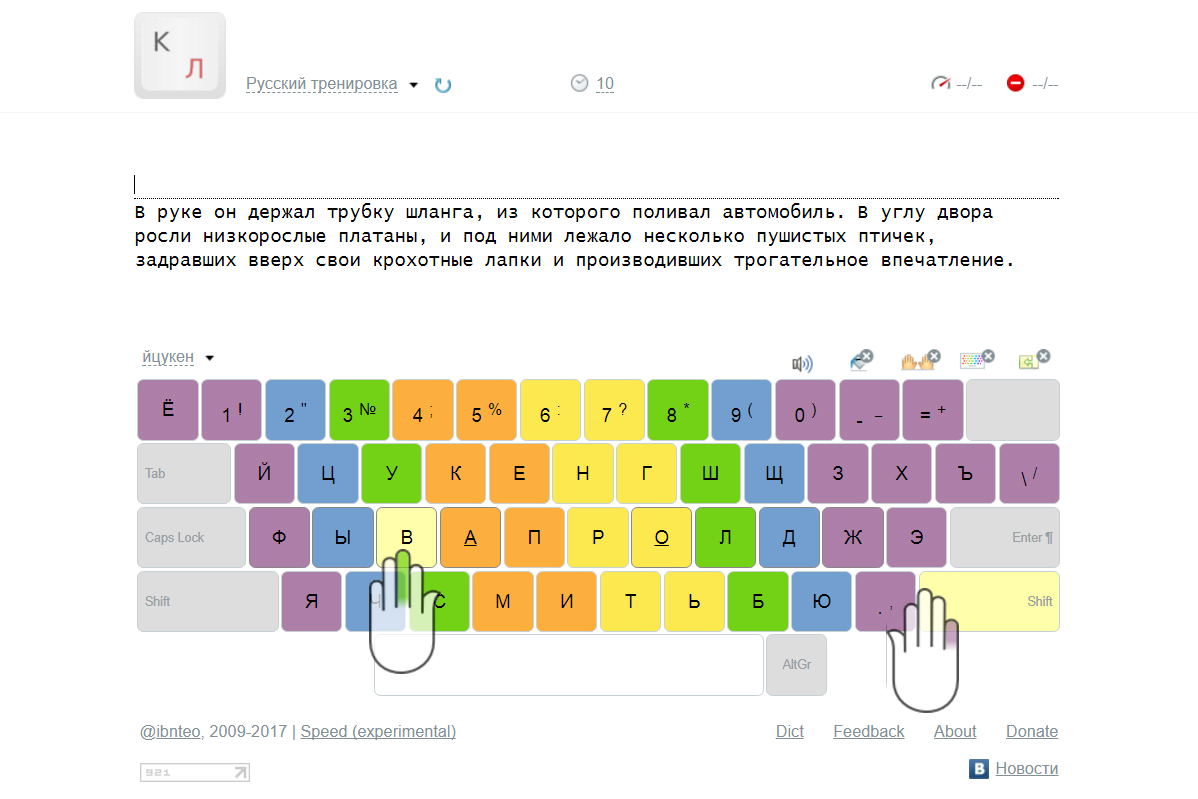
“Training” mode on klava.org
This way you will learn to type without thinking about the keyboard.
Disable Capslock
Capslock keyinterferes:you accidentally press it, type in CAPITAL LETTERS, then erase them, turn off the caps and write again.
To save time, disable this key. Don't be afraid that this will create some inconvenience - it does more harm than good.
How to disable Capslock
on Windows
on Mac
How to learn to touch type fast
The main thing is to learn the blind method; speed will come with time. You don’t have to use any programs, but just practice: blindly, write a text, communicate by mail, chat with friends.
But in order to quickly gain greater speed, exercise on simulators. Type text on klava.org and compete in speed with real people on klavogonki.ru.
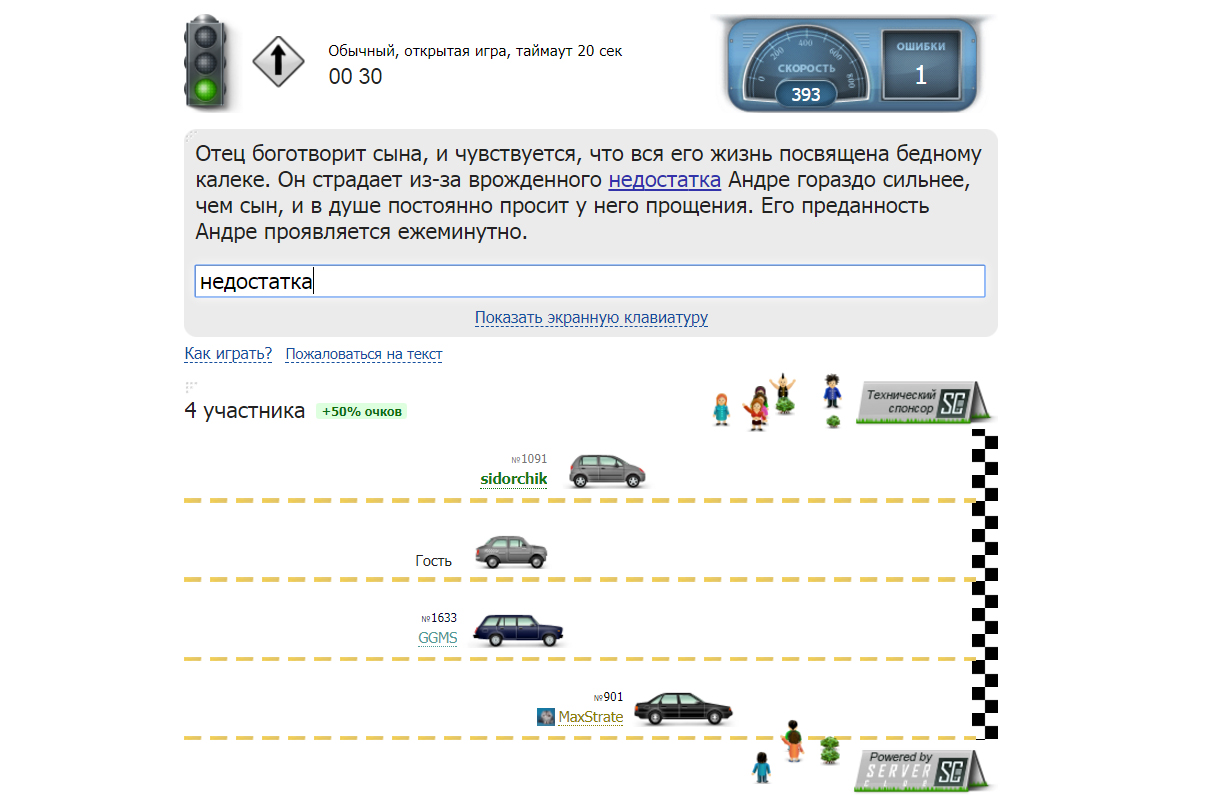
On klavogonki.ru, in normal mode, opponents type a random quote from a book
How learn to touch typein English
Learning two layouts at the same time is difficult and ineffective. Therefore, I advise you to learn Russian first.
After learning the Russian layout, people say that they begin to touch-type in English without any training equipment: the brain liked not to look at the keyboard and it tries to learn the location of the keys itself.
This is true, but still these people do not type as well as they could after training on simulators.
To type in English with ease and without errors, practice in the same way as in Russian: by putting English language, start learning from vse10.ru, after completing all the lessons, go to klava.org and then hone your skills on klavogonki.ru.
Blindly not only text
Touch typing skills will be useful in programs. The rule is: the more you do with the keyboard, the faster you work. Reaching for the keys is always faster than poking with the mouse, especially if you find them blindly.
Let's take Photoshop as an example. To select a tool, I do not click in the toolbar, but click hotkey. To select a layer, I don't click in the layers panel, but go down by pressing Alt + [, or up by pressing Alt + ]. Thanks to this I work faster.
Remember
- Starting position - fingers on FYVA and OLJ.
- Each finger presses its own keys.
- Complete all lessons on vse10.ru. New lesson- in the evening, repeat - in the morning.
- It will be uncomfortable at first, don't look at the keyboard, don't make mistakes.
- Practice in the “Beginner” mode on klava.org. Three times a day for 10 minutes for a week.
- Practice in the “Training” mode on klava.org. Three times a day for 10 minutes until you feel confident in touch typing.
- Increase your speed by competing on klavogonki.ru.
Subscribe to "". This is the editor-in-chief's weekly newsletter with the best links for graphic designers.
Mastery of the touch typing method allows you to type text on the keyboard with high speed, using all ten fingers and minimally looking away from the monitor to the keyboard. Thanks to this, the efficiency of working at the computer increases. Anyone can learn this method, even a beginner. And the tips given in this article will make it a little easier and faster.
Imagine that you need to type a large amount of text and express your thoughts, then here touch typing how convenient, because you won’t need to be distracted by looking away from the monitor once again. Thanks to the ten-finger typing method, this is reduced to a minimum, so that only occasionally you can glance at the keyboard; all the main time your gaze will be focused only on the monitor.
How to learn to type quickly?
There are many simulators and educational games fast printing. There are both programs for Windows and online simulators. It is impossible to say the exact time during which you can learn the ten-finger blind typing method; it depends entirely on you. But we can say for sure that even a few lessons will significantly improve your typing speed. Some people only need two to three weeks, while others need several months of hard training. Such workouts usually do not take more than 15-20 minutes per day.
And so, let’s say there is a desire to learn the ten-finger touch typing method in order to reduce the number of errors when entering text and increase typing speed, so you need to follow several rules that will make it easier to learn. Check out the tips listed below.
- Sit correctly. It is much easier to work at the computer if you sit correctly. The back should be straight, eyes at the level of the middle of the monitor, at a distance of 50-70 centimeters, elbows bent 90°.
- Use keyboard trainers and games. You can learn without outside help print. But using simulators you can reduce training time and gain a little more experience. Below I will tell you about the most the best exercise machines, and you can already choose the most suitable one for yourself. In addition to simulators, you can sometimes practice on games specialized for this; I’ll also tell you a little about them below, in this article.
- Exercise every day. If you seriously decide to learn how to type quickly, then you need to practice every day, but little by little (15-20 minutes). You can practice first on the simulator, then type the text yourself, and only then add some fun training game to it all.
- Look at the keyboard less often. Try to look at the keyboard less often, this will allow you to quickly master the touch typing method.
- Don't overexert yourself. You shouldn't exercise for hours until your head hurts. Train when you want, don’t force yourself to do it. As has been said many times, 15-20 minutes of good exercise a day is more than enough!
- Position your fingers correctly. Perhaps this advice is the most important of all listed. By positioning your fingers correctly and using a specific key for each finger, you will finally be able to touch-type on the keyboard without any problems. The ten-finger typing method is designed to be as convenient as possible, so there is no need to confuse or press keys with the wrong fingers. Remember this and keep your fingers right from the very first lessons! These illustrations will help you:
![]()
 The picture above shows which fingers should be placed on which letters. And the bottom picture shows which fingers should press which keys when typing. Don’t bother, if you use some kind of keyboard trainer, everything will be explained to you there.
The picture above shows which fingers should be placed on which letters. And the bottom picture shows which fingers should press which keys when typing. Don’t bother, if you use some kind of keyboard trainer, everything will be explained to you there.
Keyboard trainers.
Now let's look at the most effective simulators (programs and online services) teaching the method of touch typing.
- VerseQ. A powerful, but also very simple simulator of the ten-finger typing method. According to the program developers, after 5-15 hours of training you will be typing at a speed of 200-350 characters per minute. The program is paid. The license costs 150 rubles. You can use the trial version for 7 days. What can you learn in 7 days? Think for yourself. You can download the VerseQ program for Windows.
- Stamina. A completely free and also very effective simulator for fast typing. The simulator is really effective and in many ways surpasses even its paid counterparts. The training program is accompanied by calm music, which will help you relax and not be nervous. Many languages are supported for training. Download the Stamina simulator for Windows, versions for Linux and MacOS, as well as languages other than Russian and English can be found on this page.
Online simulators.
- All 10. Online simulator for fast typing. There is no need to download or pay anything. All you need is an Internet connection and the desire to learn how to type quickly. Registration on the site is necessary to track statistics, as well as for ranking (you can compete with other students). .
- Stamina Online. Online version of the Stamina simulator. You can train directly in your browser without downloading any programs. All the benefits from the program are retained in online versions. .
- VerseQ Online. Also an online version of the famous keyboard simulator VerseQ. The online version is the same, a very powerful and effective touch typing simulator. .
This list contains the best online trainers that do not need to be downloaded and installed on your computer, but you can train directly on the website. All you need is an Internet connection.
Simulator games.
Here is a list of games that you can use to practice typing. Enough effective training It turns out thanks to games, it’s not so boring and helps to get distracted. And for children this is generally a beauty; it’s better for them to start with gaming simulators.
- Clavogons. A good keyboard trainer in the form of a game. You need to type the text randomly displayed in the game correctly, and meanwhile the machine will move forward. There are many modes. There is a rating of users - keyboard racers. Join the ranks of clavogonists.
- BabyType. A game that has been around for quite some time and is designed to train fast and touch typing. The essence of the game is to press the letters that appear on the screen, the main task is to save the frog from the advancing monsters. Download Baby Type trainer for Windows.
Many more different gaming keyboard trainers can be found on this page. Game simulators are perfect for children, and in principle they won’t hurt adults either.
There are still a bunch of keyboard simulators, both paid and free. Only those listed in this article have proven themselves to be very good, but a student training on any of them does not reach nervous breakdown(just kidding), it’s just that other exercise machines really make you nervous and, in most cases, users simply stop halfway without achieving any results.
In conclusion, I would like to note that the ten-finger touch typing method is a very important skill, especially for those who work a lot on the computer, type, etc. In general, this increases the status, and mastering this method, as you can see, is realistic for almost every PC user. Good luck in training your fast and touch typing.
To two pieces of advice:
- waste your nerves on keyboard simulators like the notorious “Keyboard Solo”;
- stick signatures on the keys.
What if I told you that there is an absurdly simple, one-step way to learn touch typing without those stupid restrictions?
Preparation
Print out and place a diagram next to your keyboard showing which finger is supposed to press which key.Way
Stop yourself from pressing keys with the wrong fingers..To you no need bring yourself to a nervous breakdown, again and again trying a hundred times without errors to type letter combinations at speed like “ololo loloo” and phrases like “Vladimir Vladimirovich Shakhidzhanyan is my mentor and teacher.”
To you no need nothing special to learn.
To you Can look at the keyboard as much as you like.
To you no need spend time on exercise.
Just start typing everything you have to print this way. Everyday life and work - and after a while you will be typing blindly.
How and why it works
All you need to learn to touch type is to learn how to press the keys with your corresponding fingers. When this skill is not yet established, you have the urge to poke index fingers- it’s faster and more familiar. As long as you allow yourself to do this, the skill of pressing with the right fingers will never take hold.If you do not make exceptions and press each key with strictly the corresponding finger, the skill will become established by itself in a relatively short time. This consolidation occurs at the level of motor skills, so memorization of the scheme is not required and great benefit, most likely, will not bring.
At first, your printing speed will drop significantly. There will be a painful desire to poke with your index finger and, possibly, irritation. Fight them and make no exceptions.
Depending on how much you type daily, it will take you anywhere from a few days to a few weeks to get up to your previous typing speed, and then gradually increase from there.
You won’t stop looking at the keyboard right away or all at once, but that’s not the main thing. The main thing is that the skill will be consolidated and the speed of gain will increase. And the need to look at the keyboard will become less and less over time, until it disappears completely.
Choosing a mapping between fingers and keys
All schemes on the Internet offer this correspondence:In this case, oddly enough, it is proposed to place hands normally: 
Obviously, such a scheme (and the asymmetrical keyboard itself with shifting rows of keys) was invented by a man with a broken left wrist.
As I started typing, I quickly realized that putting my left little finger under my ring finger was unnatural and generally humiliating, so I chose the correspondence between fingers and keys in a way that was convenient for me:

Hints
Every time you start typing, use your index fingers to feel the marks on the F/A and J/O keys. These marks are designed to help you place your fingers on the keyboard correctly without looking at it.Position the keyboard so that your hands on it are symmetrical relative to your body, and not offset to the left. The center of the main part of the keyboard is between the G/P and H/P keys.

Success story
It took me several months to be able to type while looking only at the screen. We are, of course, talking about months of everyday life, and not months of hard training.
And a few years later, clusterm gave me a Das Keyboard Ultimate keyboard with Cherry MX mechanics and no signatures on the keys for my birthday. This publication is written on it.
To two pieces of advice:
- waste your nerves on keyboard simulators like the notorious “Keyboard Solo”;
- stick signatures on the keys.
What if I told you that there is an absurdly simple, one-step way to learn touch typing without those stupid restrictions?
Preparation
Print out and place a diagram next to your keyboard showing which finger is supposed to press which key.Way
Stop yourself from pressing keys with the wrong fingers..To you no need bring yourself to a nervous breakdown, again and again trying a hundred times without errors to type letter combinations at speed like “ololo loloo” and phrases like “Vladimir Vladimirovich Shakhidzhanyan is my mentor and teacher.”
To you no need nothing special to learn.
To you Can look at the keyboard as much as you like.
To you no need spend time on exercise.
Just start typing in this way everything that you have to type in everyday life and work - and after a while you will be typing touch-touch.
How and why it works
All you need to learn to touch type is to learn how to press the keys with your corresponding fingers. When this skill has not yet been consolidated, you have a desire to poke with your index fingers - it’s faster and more familiar. As long as you allow yourself to do this, the skill of pressing with the right fingers will never take hold.If you do not make exceptions and press each key with strictly the corresponding finger, the skill will become established by itself in a relatively short time. This consolidation occurs at the level of motor skills, so memorizing the scheme is not required and most likely will not bring much benefit.
At first, your printing speed will drop significantly. There will be a painful desire to poke with your index finger and, possibly, irritation. Fight them and make no exceptions.
Depending on how much you type daily, it will take you anywhere from a few days to a few weeks to get up to your previous typing speed, and then gradually increase from there.
You won’t stop looking at the keyboard right away or all at once, but that’s not the main thing. The main thing is that the skill will be consolidated and the speed of gain will increase. And the need to look at the keyboard will become less and less over time, until it disappears completely.
Choosing a mapping between fingers and keys
All schemes on the Internet offer this correspondence:In this case, oddly enough, it is proposed to place hands normally: 
Obviously, such a scheme (and the asymmetrical keyboard itself with shifting rows of keys) was invented by a man with a broken left wrist.
As I started typing, I quickly realized that putting my left little finger under my ring finger was unnatural and generally humiliating, so I chose the correspondence between fingers and keys in a way that was convenient for me:

Hints
Every time you start typing, use your index fingers to feel the marks on the F/A and J/O keys. These marks are designed to help you place your fingers on the keyboard correctly without looking at it.Position the keyboard so that your hands on it are symmetrical relative to your body, and not offset to the left. The center of the main part of the keyboard is between the G/P and H/P keys.

Success story
It took me several months to be able to type while looking only at the screen. We are, of course, talking about months of everyday life, and not months of hard training.
And a few years later he gave me a Das Keyboard Ultimate keyboard with Cherry MX mechanics and no signatures on the keys for my birthday. This publication is written on it.
It is no longer possible to imagine your life without a computer. At home, people prefer the Internet instead of real communication, and at work, all documents must be printed. The ability to do this quickly to save your precious time is priceless. Understand how to learn to type on a computer.
Rules for fast typing on the keyboard
The most popular method of fast typing is touch typing, that is, the person does not look at the keys, but only at the monitor. This type of printing has long been used by secretaries and typists who had to type large and small texts for their bosses and others. Considering that touch typing has been around for over 100 years, there are some basic rules on how to quickly learn to type on a keyboard:
- only straight posture, while the back should be relaxed;
- It is forbidden to even glance at the keyboard;
- when typing, you need to use all your fingers;
- the last phalanges of the thumbs of both hands should lie exclusively on the space bar.
Methods for learning to quickly type on a keyboard
There are several different ways how to quickly learn to type on the keyboard. The best option is to enroll in courses at educational institution, where you will be observed by an experienced teacher and given useful tips. If you don’t want to attend classes, you will have to be patient and persevering to homeschooling. Only you will have to correct your own mistakes. For learning at home, there are a lot of programs and online services that make it possible to master the skill of touch typing from anywhere globe.
Blind typing method - ten-finger typing

It is easy to guess from the name of the printing method that all fingers of both hands are involved in the process. In addition, looking at the keyboard while learning is prohibited, and then there is simply no need. The brain is able to remember where which finger is placed and which key it is responsible for. The most convenient way to develop such memory is with the help of a special ergonomic keyboard, which has a special wrist rest, and the keys are separated by empty space, and the boundaries of the work of the right and left hands are indicated. Important points:
Finger placement
The most important thing to remember when learning how to type quickly on the keyboard is the correct position. There is a specific set of keys for each finger. It’s not for nothing that the arrangement of letters has not changed over the years. This is because it is designed specifically for the daily work of a typist using the touch printing method. So, how do you need to correctly position your fingers on the keys:
- right hand– little finger – lies on the “g” key, ring finger – “d”, middle finger – “l”, index finger – “o”;
- left hand– the little finger is located at the “f” key, the ring finger is “s”, the middle finger is “v”, the index finger is “a”;
- the thumbs are responsible for the space bar.
Each hand needs to be trained separately. The main thing is not to rush, because in this matter it is very important to bring the result to perfection. Otherwise, you will have to check your texts later and spend a lot of time correcting typos. You can practice using special dictionaries that offer texts for touch typing - from the simplest to the most complex.
Hitting technique
When you press a key, it happens automatically. Nobody thinks about how to hit them correctly. However, according to the rules, it is necessary to do this in the following way: firstly, not only the fingers, but the entire hand are involved, and secondly, the pressure occurs with a sharp blow, and then the finger returns to its original position. Spacebar should be pressed edgewise thumb, not a pillow.
Print rhythm
The more you maintain the same rhythm of finger strikes during training, the sooner this process will become more automated. In some cases, it may seem that you can type some key combinations much faster than others, but you should not do this. The rhythm of touch typing should remain the same throughout the entire process.
Tutorials for fast typing on the keyboard

To the question of how you can quickly learn to type on a keyboard, many answers have already been invented. Some are recognized as really effective in teaching fast typing. These training programs will help you learn everything from scratch. Typical software designed for the average student and consists of separate blocks of classes with intermediate monitoring of results. In addition, you do not have to attend courses outside of home, because such training is designed for independent and regular:
- Stamina. An excellent program that will quickly teach you how to type without looking at the keyboard. It was developed back in 2000, then refined several times, brought almost to perfection. All lessons are structured in such a way that you need to take them only in the sequence in which they are offered. If you try to learn touch typing using this program, you will definitely achieve results. The main advantage is that the program is absolutely free.
- SOLO. The program for teaching fast typing “Solo” was written by V.V. Shahidzhanyan, a teacher at the Faculty of Journalism at Moscow State University. According to him, this method is the simplest and most correct for grasping the basic skills of a difficult process. You can find and download it on the Internet or buy it on the official website and start training at any time.
- VerseQ. The creators of the VerseQ program claim that this is one of best options how you can quickly learn to type on the keyboard. According to their calculations, the average person who wants to master the touch typing method will be able to do this after just an hour of training. After 8-15 hours of training, the typing speed and quality can be compared to a typist school graduate.
Online services

In addition to training programs, you can also find online services. They're in game form offer ways to learn to type touch-type. The advantages of these services are that you can practice on any device that has a keyboard without installing a program. Several online learning options are popular today:
- Clavogons. So far the most popular game for teaching touch typing. Go online at any time and start training. The game is played as a competition among users, so you will always be motivated to move forward to overtake your opponents. You will see the results of your and other people's victories in special list.
- All 10. Convenient online trainer for self-study touch typing method. The program’s website describes in detail all the tips not only on finger placement, but also on posture, rhythm of strikes, and so on. Just by visiting the site you will get a lot useful information, and then you can immediately use it for training.
- Time Speed. Another online way to learn to type without looking at the prompts. The creators claim that literally in the first lesson the student will see the first results. With each new workout, the typing speed increases, and as a result, any articles, letters, etc. printed in minutes. If only I had enough inspiration!
- VerseQ online. Online version of the above program. Allows you to learn typing from anywhere on the planet at any time, and besides, compete with other students and show your skills. Those with a competitive spirit will definitely enjoy it, and learning this way will be much more interesting.
Video tutorial: how to type text on a computer








 About the company Foreign language courses at Moscow State University
About the company Foreign language courses at Moscow State University Which city and why became the main one in Ancient Mesopotamia?
Which city and why became the main one in Ancient Mesopotamia? Why Bukhsoft Online is better than a regular accounting program!
Why Bukhsoft Online is better than a regular accounting program! Which year is a leap year and how to calculate it
Which year is a leap year and how to calculate it