Touch typing simulator. Learning to type quickly: online keyboard trainers
Online keyboard simulator is a touch typing training service directly from the website. Unfortunately, I do not have the opportunity or sufficient knowledge to create online simulator A Here and for now this remains only in distant dreams. Also due to the lack of motivation (no one from the administrators of existing online keyboard simulators agreed (or did not respond at all) to exchange links with my site (even for money) I did not do a review for a long time online resources teaching fast touch typing.
But due to the demand for online keyboard simulators, I still created this review.
The criteria by which we will analyze online keyboard simulators:
- Availability (free, registration);
- Features and functions (speed test, availability of guidelines, issuance of a certificate and others);
- Languages;
- Attendance of the online resource.
Fast Keyboar Typing - free online keyboard trainer
- Completely free ;
- You can complete a close task without registration; you can enter via VK;
- Training in Russian and English, many exercises, you can create your own;
- To move on to the next task you need to go through it several times;
- no more than 5 errors;
- Lots of educational material;
- Beautiful virtual keyboard;
- Multifunctional statistics;
- User rating system.
Online keyboard simulator address: http://fastkeyboardtyping.com
Vse10 - online keyboard trainer
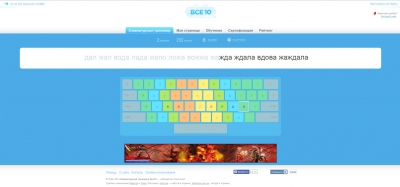
- Completely free , requires registration, you can log in via Facebook;
- You can take a speed test without registration;
- Training in Russian and English, 16 lessons, each lesson contains several exercises;
- To move on to the next lesson (exercise), you need to complete the previous one;
- To successfully complete the exercise you must allow no more than 2 errors;
- Eat guidelines, landing rules;
- Virtual keyboard with finger zones;
- Lesson statistics;
- Opportunity to take a certificate exam (silver, gold and platinum);
- Overall rating of all students;
Online keyboard trainer vse10 Suitable for learning from scratch. It has a pleasant interface, no intrusive advertising, and the opportunity to receive an electronic certificate is nice - you can show it off to your friends or show it to your boss.
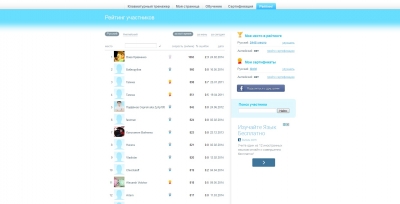

Online keyboard trainer Vse10 address:
Good day to everyone, my dear friends and readers of my blog. How great it is when you have touch typing skills on the keyboard. I look at people who look at the monitor while quickly running their fingers across the keyboard, and I simply admire them. Their printing speed is really off the charts.
But of course, they do not have such skills from birth. They had to learn all this. And I’ll tell you that today learning this is easier than a steamed turnip. Computer technology is developing and people have more opportunities. Therefore, today I will tell you which program for training typing on the keyboard will suit you best.
I took five keyboard trainers that I consider the most worthy. Although maybe I just haven’t seen some, so if you have your own opinion on this matter, share it in the comments.
Stamina
Perhaps the first thing that comes to mind is a program called Stamina. If you want to master the ten-finger touch typing method, then this program is for you. The program has built-in support for working with Russian, English, and Ukrainian languages.
In general, this is really a very easy to learn and at the same time very convenient program. It even has its own player, no matter how strange it may sound. So you can play a song while you practice typing. The necessary keys are even highlighted on the screen, and there is even a hint which finger is best to type a given character.
MySimula
Another free and fairly simple keyboard trainer. But that doesn't mean he's bad. In fact, it is also very well built and very convenient to develop ten-finger typing on. And the most important thing is that everything is in Russian. You can download this application from here.

A special feature of this program is that if you make a mistake, you can use the Backspace key. In addition, if you had any problems with one of the sections of the text, the program will remember it and give it to you next time so that you can master it. And of course, we can’t forget about the excellent statistics.
Maestro
The program is very simple both in appearance and in content, but nevertheless for beginners it is also very good option, so I recommend not to lose sight of it.
Fastkeyboardtyping.com
This is a great free online trainer. That is, you do not have to download any applications, since all training takes place online. To be honest, I did not take this training itself, but the reviews about it are very good, especially since it will not cost you anything. You will only need to register there and complete tasks. You can get there by link.
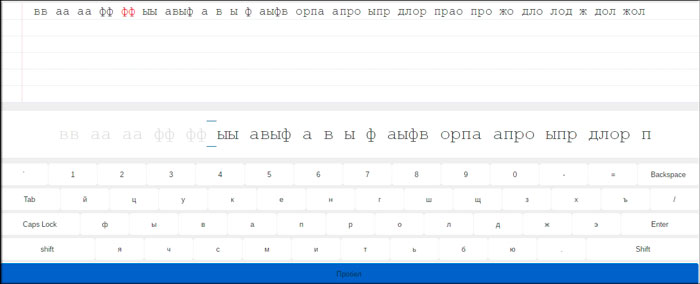
By the way, if you doubt whether you should open an account there at all, then you can go test task without registration. So good luck to you in this matter.
Keyboard solo
Previously, it was a classroom program, divided into lessons. To be honest, I liked it even more than Stamina and I would gladly recommend it to you. It is very cool to develop your touch typing skills.
But this program is no longer updated and cannot be downloaded from the official website (only if you find old versions somewhere). Instead, the authors switched to an online course, also called Keyboard Solo. It's paid, but it's actually inexpensive. 150 rubles in our time is 2 packs of cigarettes for smokers. I think. that he is actually very good. You can find out more about him Here.

By the way, you can also take a typing speed test there. Very cool).
Well, that's all for me. I hope any of these programs work for you. And if the article was useful to you, then do not forget to subscribe to my blog updates, and also share the article materials with your friends in social networks. Good luck to you. Bye bye!
Best regards, Dmitry Kostin.
Rapid Typing This free, beautiful and multifunctional keyboard trainer. With this program you can easily and for short term learn to type quickly and without errors on the keyboard. Comparing Rapid Typing with commercial programs for learning to type on a keyboard, it is worth noting that program it is no less functional, has a nice design, does not contain annoying advertising and is very effective. A few hours of working with the program and your fingers know where they are required keys, and the eyes check what is printed on the monitor without looking at the keyboard. If you are determined learn to “touch” type quickly and accurately, Rapid Typing will be happy to help you achieve this.
A program for quick and interesting learning to type on the keyboard
The Rapid Typing program supports changing themes, color schemes, and sound. In the program, the keyboard is reflected at the bottom of the window (the design and its type can also be easily changed) with tips which hand, which finger and which button to press. For a child to learn how to type correctly on the keyboard will be not only useful, but also interesting; for this, the static background of the lessons in the program can be changed to a background with animation elements. The program provides training for several users, each with their own individual settings. Maintaining statistics, a function for editing lessons, help with working with the program, a friendly and intuitive program interface with support for Russian and Ukrainian languages and the competent and vocational training The basics and intricacies of typing on a keyboard make Rapid Typing an excellent and indispensable virtual teacher on your PC. Believe me, after a few lessons from Rapid Typing you will be pleasantly surprised by your achievements in typing speed, remembering with a smile how just recently you slowly searched for the desired letter with one finger.
The archive offered for download contains two versions of the keyboard simulator - installation and portable. You can always take the second one with you on a USB flash drive wherever you go.
Now users are offered many software simulators that promise to teach the ten-finger touch typing method on a keyboard in a short time. They all have their own unique functionality, but at the same time, they are similar to each other. Each such program offers training to different user groups - young children, schoolchildren or adults.
In this article we will look at several representatives of keyboard simulators, and you will choose the one that you like the most and will be the most effective for learning to type on the keyboard.
MySimula is a completely free program that has two operating modes - single and multi-user. That is, you can study either by yourself or by several people on one computer, simply using different profiles. There are several sections in total, and in them levels, each of which has different complexity. You can study in one of the three proposed language courses.
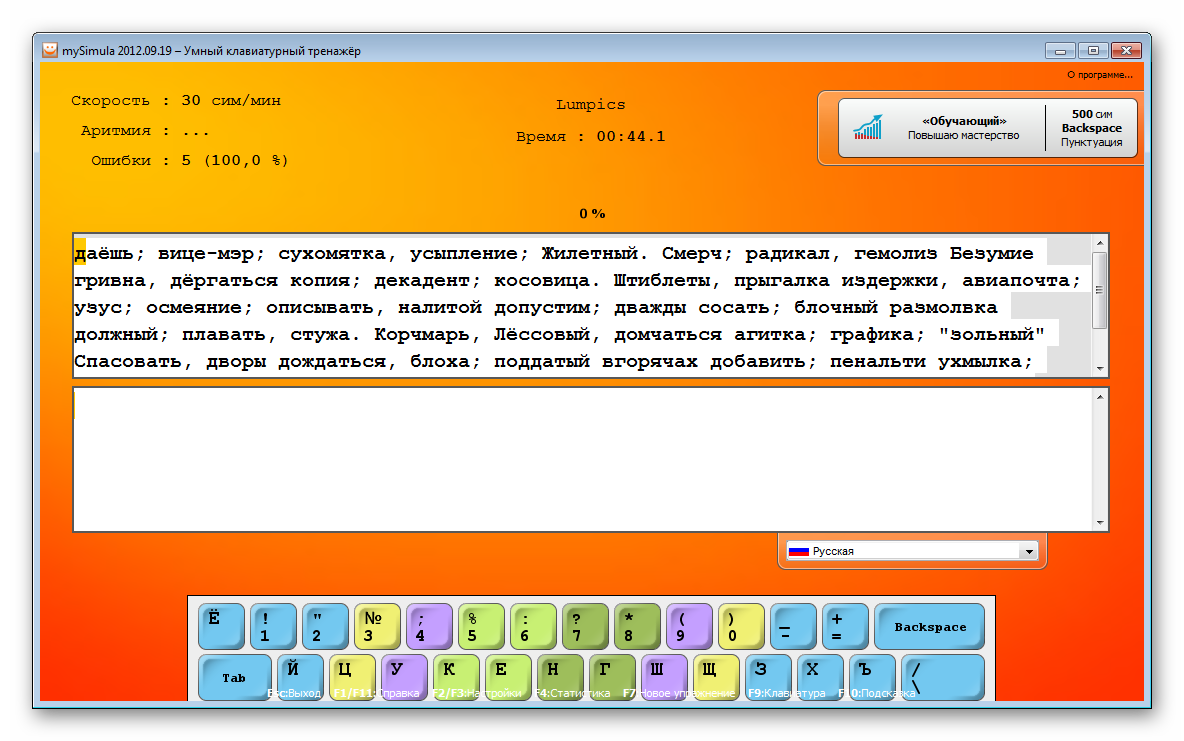
During the exercises you can always monitor the statistics. Based on it, the simulator itself creates a new training algorithm, paying more attention to problem keys and mistakes made. This makes learning even more effective.
RapidTyping
This keyboard trainer is suitable for school and home use. Teacher mode allows you to create user groups, edit and create sections and levels for them. Three languages are supported for learning, and the levels will become more and more difficult each time.
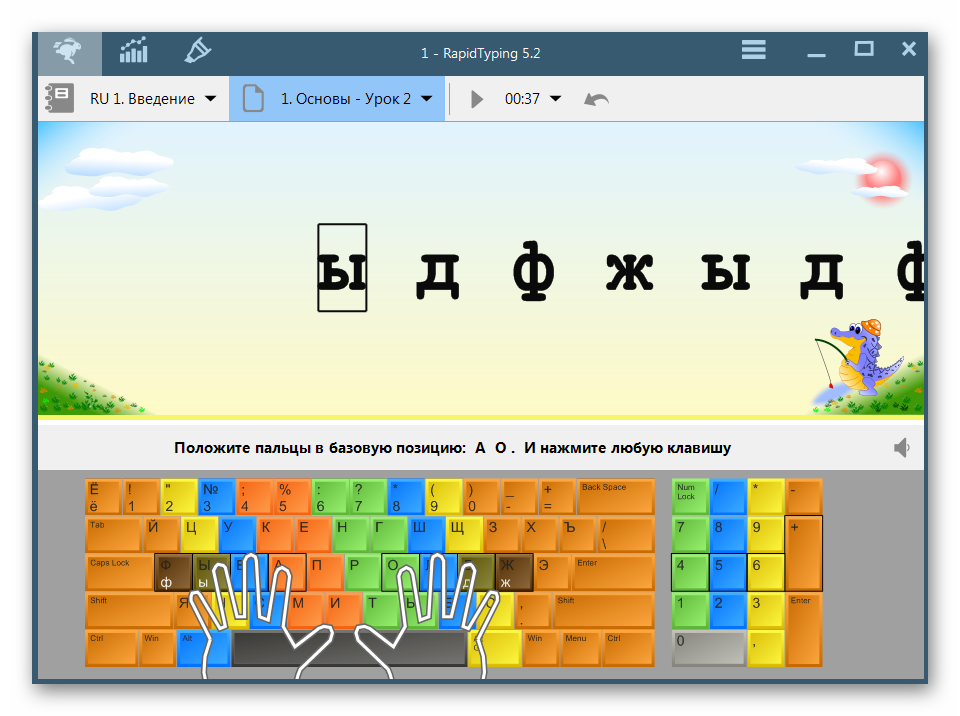
There are ample opportunities to customize the learning environment. You can edit colors, fonts, interface language and sounds. All this helps to tailor the training to yourself so that there is no discomfort during the exercises. RapidTyping is free to download and you don't even have to pay a penny for the multi-user version.
TypingMaster
This representative differs from others in the presence of entertaining games that also teach high-speed typing on the keyboard. There are three of them in total and over time it becomes more and more difficult to pass them. In addition, a widget is installed along with the simulator, which counts the number of words typed and shows average speed print. Suitable for those who want to monitor their learning results.

The trial version can be used for an unlimited number of days, but its difference from the full version is the presence of advertising in the main menu, but it does not interfere with learning. It is also worth paying attention to the fact that the program is in English and the course of study is only in English.
VerseQ
VerseQ does not use a formulaic teaching method, and the text to be typed varies depending on the student. Its statistics and errors made are calculated, on the basis of which new learning algorithms are created. You can choose from three learning languages, each of which has several levels of difficulty, aimed respectively at beginners, advanced users and professionals.

You can register several users and not be afraid that someone else will take your training, because during registration you can set a password. Before training, we recommend that you familiarize yourself with the information provided by the developers. It explains the basic rules and principles of teaching touch typing on a keyboard.
Bombina
This representative of keyboard simulators is aimed at children of younger and middle ages; it is great for school or group lessons, as it has a built-in competition system. For completing levels, the student is awarded a certain number of points, then everything is displayed in statistics and the top students are built.
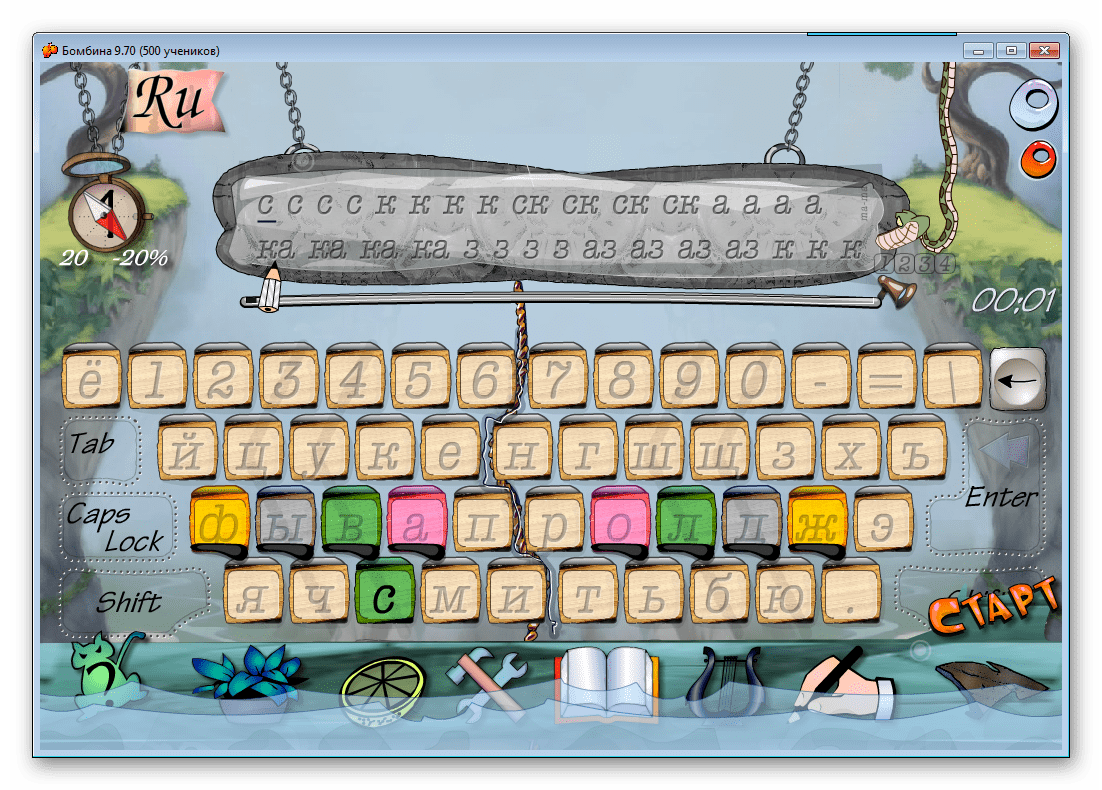
You can choose Russian or English course training, and the teacher, if there is one, can monitor the rules of the levels and, if necessary, change them. The child can customize his profile - select a picture, specify a name, and turn sounds on or off when completing levels. And thanks to additional texts, you can diversify your lessons.
Keyboard solo
One of the most popular representatives of keyboard simulators. Everyone who was at least somehow interested in such programs has heard about Solo on the Keyboard. The simulator provides a choice of three training courses – English, Russian and digital. Each of them contains about a hundred different lessons.
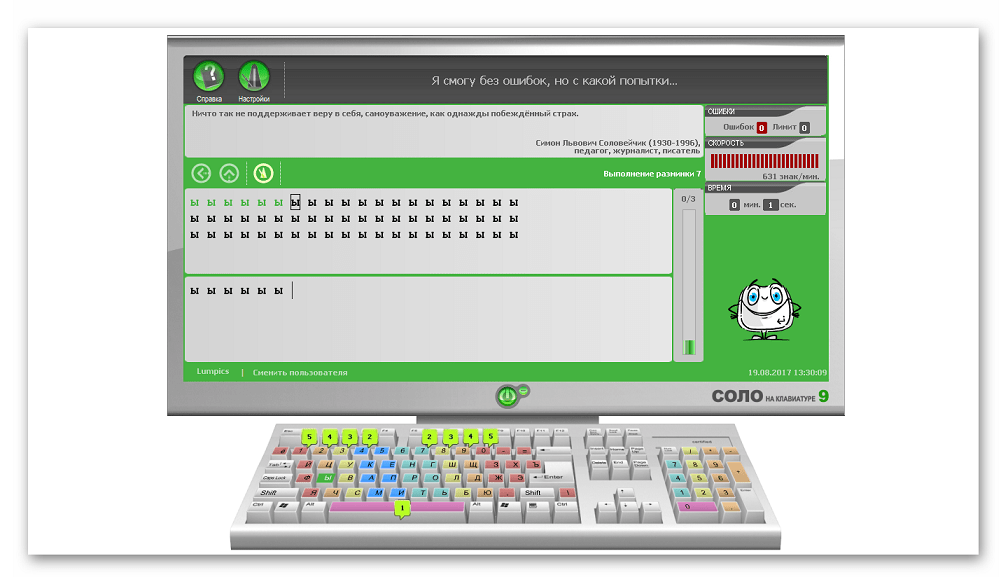
In addition to the lessons themselves, the user is shown various information about the employees of the development company, various stories are told and the rules for teaching touch typing with ten fingers are explained.
Stamina
Stamina is a free keyboard trainer that has two training courses - Russian and English. There are several training modes available, each of which differs in difficulty. There are basic lessons, exercises for learning combinations of letters, numbers and symbols, and special training from Valery Dernov.
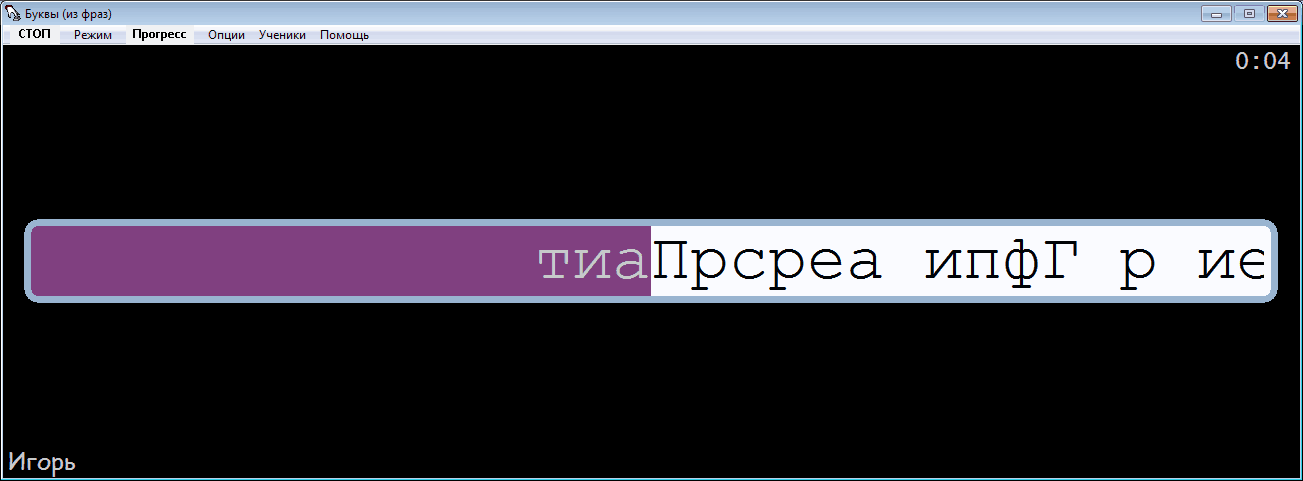
After completing each lesson, you can compare statistics, and during training you can turn on music. It is possible to monitor the progress of classes and evaluate their effectiveness.
This is all I would like to say about the representatives of keyboard simulators. This list includes paid and free programs, aimed at children and adults, providing their own unique functions and learning algorithms. There is a wide choice, it all depends on your desires and needs. If you like the simulator and you have a desire to learn high-speed typing, then you will certainly get results.








 About the company Foreign language courses at Moscow State University
About the company Foreign language courses at Moscow State University Which city and why became the main one in Ancient Mesopotamia?
Which city and why became the main one in Ancient Mesopotamia? Why Bukhsoft Online is better than a regular accounting program!
Why Bukhsoft Online is better than a regular accounting program! Which year is a leap year and how to calculate it
Which year is a leap year and how to calculate it