How to set up your camera for high-quality photos. How to properly set up a new camera for the first time for a beginner
As soon as you got your first professional camera, it seems to you that now you can do everything, and... you start taking photographs in auto mode, sincerely not understanding why the professionals look at you with a grin.
The thing is that the automatic mode, or as it is also called the “green zone,” is one of the top things in the ranking of contempt among professional photographers (after the kit lens, of course). It is considered the “fate of dummies,” a label that turns all photographs into bad taste, no matter how talented they are. And therefore, knowledgeable people, when buying a camera, first of all scroll the mode wheel away from the “green zone”. Of course, you shouldn’t pander to the majority, and if you like to shoot in automatic mode– shoot as long as it brings you pleasure. But if you look at it from the other side, there are a lot of disadvantages in auto mode, when photographing in manual mode will give you more both for getting great pictures and for professional growth. Disadvantages of the “green zone”:
- Lack of RAW in Canon cameras.
- Often there is no way to correct the exposure.
- You cannot control the depth of field.
- In general, all the levers, buttons and knobs become absolutely useless, the camera simply does not earn the money you paid for it.
But if you are just getting acquainted with the art of photography, then starting with auto mode will be useful. And after you learn how to compose a frame, you can go into the settings.
Manually setting up the camera: basic modes
- P– program mode. This mode is almost automatic, since the camera selects the exposure pair (aperture and shutter speed) independently. You can only adjust less significant parameters, such as light sensitivity, jpeg settings, white balance, etc.
- A or Av– aperture priority. Here you can set the aperture value, and the camera itself selects the optimal shutter speed for it according to the data from the exposure meter built into it. This mode is used most often by photographers because it allows full control over depth of field.
- S or TV– shutter priority mode. Here you set the shutter speed that you think is appropriate, and the camera sets the aperture. This mode is quite limited and is usually used when photographing various sporting events, when it is important for the photographer to capture an interesting moment, and elaboration of the background fades into the background.
- M– completely manual mode of the camera. Usually it is used only by those who are well versed in photography. All necessary parameters are set manually, various restrictions are removed, and you can set absolutely any aperture and shutter speed at any ISO value. Also, the flash in manual mode can be used by the photographer at his discretion. Any use of flash allows you to achieve various artistic effects in your photographs. In addition, in this mode you can take deliberately overexposed or underexposed photographs, shoot with lenses that were not originally intended for this camera, etc. Using M mode requires the user to have a thorough knowledge of the basics of photography.
Setting up manual mode in the camera: M mode for different types of shooting
1. Settings for portrait photography Manual setting SLR camera when it comes to portrait photography, it’s a whole science. It is important to take into account the lighting and how the light falls on your model's face, based on this, set the main values. For example, when shooting a portrait indoors with windows that create pleasant natural light, you need to open the aperture to maximum (for a “whale” it is f3.5-f5.6, and for a fast lens it is f1.4-f2.8), then you can use it to determine the shutter speed. Shutter speed, depending on natural light and lens, will range from 1/30 to 1/100. It’s best to leave the ISO value minimal – 100 units, so that the image does not lose its quality. These settings rarely result in underexposed frames, but if you do get a dark photo, just turn on the flash and everything will go away. When shooting in cloudy or cloudy weather, there is usually a problem with the exposure of the frame. If you get dark photos, and you didn’t plan for this at all, then increasing the shutter speed to 1/8 - 1/15 will help you; increasing the light sensitivity would also not hurt (200 - 400 units).

Sunny weather at portrait photography It doesn’t always work out that way either. You'll have to fight for shots with minimal shadows! Moreover, if you set the aperture and shutter speed just once, you will never be able to shoot from different angles and points. And therefore, throughout the entire photo shoot, you will have to look at the resulting material every time. If your frame is overexposed, we advise you to reduce the ISO value and set the shutter speed a little faster (about 1/800 - 1/1000). It is possible that you will have to close the aperture a little. If it is simply impossible to place the model in the shadows, then use a flash - this way you can even out the light a little.  2. Dynamic scenes in manual mode. Photos that convey the dynamics of movement always look very impressive. Let's say you wanted to feel like a magician and use a camera to stop time and capture the first-class trick of a young and promising skater. To do this, you need to set the following parameters: shutter speed from 1/320, aperture from f4 to f 5.6. Photosensitivity: if there is enough lighting, then 100-200 units, if not, 400 units. If necessary, use a flash - it will add sharpness to the picture.
2. Dynamic scenes in manual mode. Photos that convey the dynamics of movement always look very impressive. Let's say you wanted to feel like a magician and use a camera to stop time and capture the first-class trick of a young and promising skater. To do this, you need to set the following parameters: shutter speed from 1/320, aperture from f4 to f 5.6. Photosensitivity: if there is enough lighting, then 100-200 units, if not, 400 units. If necessary, use a flash - it will add sharpness to the picture.  3. Photograph objects in manual mode in low light Shooting in manual mode is especially important at night. Walking through the city at night, fantastically beautiful fireworks, the romance of the starry sky, a concert of your favorite band - all this requires special camera settings.
3. Photograph objects in manual mode in low light Shooting in manual mode is especially important at night. Walking through the city at night, fantastically beautiful fireworks, the romance of the starry sky, a concert of your favorite band - all this requires special camera settings.
- Concerts: ISO 100, shutter speed 1/125, aperture f8.
- Fireworks: ISO 200, shutter speed 1/30, aperture f10.
- Starry sky: ISO 800 – 1600, shutter speed 1/15 – 1/30, aperture at minimum.
- City lights at night: ISO 800, shutter speed 1/10 – 1/15, aperture f2.
Setting the flash in manual mode (M and TV)
The TV/S (shutter priority) and M (full manual mode) modes are simply ideal for convenient use of the flash, because in these modes you can set a fast shutter speed. In manual mode, exposure depends on the shutter speed, aperture, and ISO you set. You need to calculate the amount of light needed to illuminate the subject, and only then adjust the flash. Good workout for the brain, don't you agree? Manual mode will allow you to use a wider amount of flash power than other modes.
It's worth noting that in any shooting mode, you may notice the settings indicator blinking in the viewfinder. This happens when the set parameters cannot “work” with the flash. The main reasons are that the aperture is inaccessible to the lens of your camera or the shutter speed is too short and is not supported by your camera or flash.
Photography in manual mode: so which one should you shoot in?
- Aperture priority (AV) mode – in our opinion, is perfect for everyday shooting. Select the required aperture value (based on what depth of field you want to achieve), and the camera will select the required shutter speed itself.
- Program mode (P) - of course, allows you to change the shutter speed and aperture parameters, but does this exclusively in pairs. When taking the next frame, the values will be set automatically again, and it is possible that you will need to adjust them again.
- Manual mode (M) is great, but very inconvenient because it requires a large number of any manipulations, and the probability is much greater.
Make sure the exposure matches the scene you are about to capture. If the subject is evenly lit, choose evaluative metering, and if there are objects that contrast with the general background, choose spot or partial. Are there an equal number of dark and bright objects? Select center-weighted metering. There is no perfect “recipe” - experiment and learn from your own experience.
And one more piece of advice. Work in RAW! This way you can increase the likelihood of “saving” images that are successful in composition but have technical problems. Good luck!
© 2012 site
Sometimes you can turn a good photo into a great one
using only the camera.
I recommend that any novice photographer actively use the automatic camera whenever possible. This applies to matrix exposure metering, autofocus, automatic white balance, and everything else that can be automated, and which modern cameras often handle better than modern photographers. Put it all on camera menial work, and pay more attention to the search beautiful stories and harmonious frame composition.
But there are times when a camera that imagines itself to be too smart has to be handled with iron fists.

Filmed on full automatic. What nonsense?
Everything looked completely different!
It turns out that some simple manipulations can significantly improve the look of your photos. I mean yours good pictures. Mediocre photos with poor composition or dull lighting will remain mediocre no matter how much you fiddle with your camera settings.
The two most important parameters that you should be able to configure are: exposure compensation And white balance. All cameras have these settings - the only difference is in the ease of working with them. More expensive cameras allow you to adjust exposure and white balance directly, while cheaper ones may force you to navigate through menus. Check your camera's manual for details.
Keep in mind that the green mode so beloved by beginners ( AUTO) usually does not allow the photographer to control exposure, white balance, or many other useful camera options. The same applies to stupid scene modes (portrait, landscape, macro, etc.), which greatly limit the flight of imagination.
(exposure compensation) is used to force changes exposure in automatic modes. Matrix metering on modern cameras works well in most situations, but can make mistakes in difficult lighting conditions. Many cameras tend to overexpose when the scene's contrast is high, and also underexpose when shooting low-contrast, bright scenes. It is for these cases that exposure compensation was invented. If the photo comes out too light, you reduce the exposure, i.e. enter a negative correction and get a correctly exposed frame. If the photo is too dark, the exposure needs to be increased.
On most cameras, exposure compensation requires pressing a button. +/- and turn the wheel, changing the exposure up or down. Some cameras are equipped with a separate exposure compensation control, and in some you have to set the appropriate compensation through a special menu.
White balance
White balance is called so because its task is to keep the white color in the pictures exactly white, regardless of the lighting, be it the reddish rays of the setting sun or the blue-green light of a mercury lamp. By choosing a white balance value that matches the current lighting conditions, you achieve the most natural color range. Additionally, like any other adjustable camera setting, white balance can be used to creative purposes. After all, no one forbids setting the “wrong” white balance in order to deliberately distort the colors in the picture. Automatic white balance usually produces acceptable results in daylight, but unusual light often requires you to intervene with the camera.
Why is all this needed?
And then, that the camera sees the world differently than a person. She is unable to appreciate the beauty and exclusivity of the scene being filmed. The algorithms that control it are designed to produce more or less acceptable images in conditions close to standard, but it is precisely non-standard conditions that most often turn out to be the most attractive for shooting.
It’s not enough just to see a photogenic scene, you need to imagine how the camera will see it and make the appropriate adjustments. In the digital era, this is easier than ever. Take a test shot and look at the screen - if the image doesn't look the way you'd like, make adjustments and shoot again until you're happy with the result. Over time, your experience will allow you to predict the necessary adjustments before the shoot.
I do not urge you to blindly copy the surrounding reality. I usually shoot not what my eyes see, but what my mind sees. Nature is beautiful, but why not make it even better if it is necessary for creative expression?
Is it possible to correct mistakes later?
As for exposure, no, you can’t. Overexposure is unacceptable in digital photography. Even if you shoot in RAW, the capabilities of RAW converters (contrary to the assurances of the developers) are very limited in terms of extracting knocked out highlights. Underexposure is easier to correct, although the cost will be increased noise levels in the shadows. Setting the white balance correctly is not critical when shooting in RAW - you can easily change the balance when converting. Correcting incorrect white balance in a JPEG file can be a very time-consuming, although feasible task. However, I prefer to set the white balance straight away whenever possible, even when shooting in RAW. This allows me to more accurately assess exposure for individual channels using a color histogram, and also makes my images look more aesthetically pleasing even before converting to JPEG.
What else can be improved?
Almost all modern digital cameras allow you to configure general form pictures or. so-called image style. Nikon calls it Picture Control, Canon - Picture Style, Sony - Creative Style, Pentax - Custom Image, Olympus - Picture Mode. Regardless of the name dictated by the manufacturer’s imagination, all these menus do the same thing: adjust contrast, brightness, color saturation, sharpness and some other photo parameters. It is possible to select one of the preset schemes (Portrait, Landscape, etc.) in accordance with the shooting scene, or create your own bank of settings. For example, I almost always shoot nature and landscapes in the Vivid style (or similar), and I often raise the Saturation parameter further to get more saturated colors, and, on the contrary, lower the Contrast parameter slightly for better control over complex light. If I shoot people with these settings, their faces will end up unnaturally red, which is unlikely to be to their liking, which makes Portrait or Neutral a better option. For product photography, I usually use the Standard scheme, slightly raising the color saturation and lowering the contrast, which is necessary for more accurate color rendition. You are free to use any styles you wish. There can be no undeniable decisions here.
In essence, the Picture Style settings simulate choosing a particular type of film, but unlike film photography, where you were limited to a single roll of film, in digital photography you are free to set the style for each frame individually.
When shooting in JPEG, you definitely need to select the appropriate style before shooting. When shooting in RAW, this makes no difference. The style will only affect how the photo appears when viewed on the camera screen. I like this opportunity because it allows me to better evaluate the received footage in the field while I still have a chance to reshoot it; allows you to show pictures to others immediately after shooting, and also reduces the time spent on processing if the picture does not need it. If you shoot only in RAW, manually convert all your images, and only show the final result of your work to the public, set the Picture Style to Neutral (Faithfull) or Standard and shoot all your scenes that way.
And now - another example.

The first photo was taken in automatic mode. I saw this scene completely differently.
First of all, the photo is overexposed. The trunks of birch trees and the reflection on a log floating in the lake are devoid of texture. The forest in the background, as well as the water in the lake, seemed almost black to me, but here they are of some vague muddy tone.

Exposure compensation of -0.7 EV brought out detail in the highlights and returned shadows to their rightful place. But what about the color? Why is it so cold? It was evening, and the shore of the lake was bathed in the golden rays of the setting sun. Is it possible to take a warmer photo?

Can. The white shade balance helped convey the warm evening color, but the colors still lacked saturation and the scene as a whole lacked contrast.

That's better! By changing the style to vivid, I was finally able to convey the fabulous atmosphere of a forest lake. The scene gained volume and depth, and the trees began to glow against the dark background. (Hover over to compare with the first photo.)
As you can see, the changes I made were not that significant, but the look of the photo changed dramatically.
Thank you for your attention!
Vasily A.
Post scriptum
If you found the article useful and informative, you can kindly support the project by making a contribution to its development. If you didn’t like the article, but you have thoughts on how to make it better, your criticism will be accepted with no less gratitude.
Please remember that this article is subject to copyright. Reprinting and quoting are permissible provided there is a valid link to the source, and the text used must not be distorted or modified in any way.
Instructions
You need to start with the ISO settings. This is photosensitivity. The most common ISO range is from 100 to 800. When should one value or another be used? In sunny weather, when the subject is well lit, it is better to set the lowest ISO: 100. Then, thanks to the sun, the subject will be perfectly illuminated and detailed, and due to the low photosensitivity, the photograph will be ringing and clear. If the sun is not shining very brightly, you can raise the ISO to 200. The picture will also be very good. But in bright light, this value can lead to overexposed areas and loss of quality. In gloomy weather or at dusk you should set ISO 400. In the evening - 800 or higher. Please note that when high values ISO digital noise appears. It makes you less attractive and sometimes really spoils the shot.
Next, you should configure the bb, i.e. white. Don't be alarmed. This setting is easily possible even in the simplest digital point-and-shoot camera. You've probably seen settings like "cloudy", "sunny", "incandescent", "fluorescent", etc. You should select one of these settings. Essentially, it helps the colors in the photo appear correctly.

Now you need to determine how to meter exposure. It is best to choose matrix metering. Then all the colors in the frame will be more accurately rendered. If you want to realize a creative idea, you can try spot metering. This feature is only available on DSLR cameras. Moreover, you can adjust the exposure. If the lighting is too dark, you can adjust the exposure to “+” and the photo will become lighter. And if it is too bright, you can, on the contrary, make the image darker.

There are only a few settings left before you take your shot. We now need to determine. A short shutter speed will allow you to get sharper images without any “shaking”. The faster the photographed object moves, the shorter the shutter speed should be. However, in evening time you need to use long shutter speeds for better detail. But at the same time, you need to make sure that it does not move (use a tripod) and the subject itself must also remain motionless. Otherwise the frame may be damaged. On the other hand, shooting moving cars in the evening at a long shutter speed seems very interesting, and the photographs turn out to be unique. In general, experiment.

Now let's move on to the aperture. The more you open it, the lighter your photo will be. Therefore, opportunities are very important here. In addition to transmitting light, the diaphragm is responsible for one more important point: depth of field. When the aperture is open, only the subject on which the camera focuses remains clear. The background and foreground objects will be blurred. This technique works best for portraits. For landscapes, you need to close the aperture as much as possible and set a long shutter speed (again, a tripod will come in handy) so that everything is clear and well-detailed.

The last thing we need to adjust is the focal length. This physical characteristic lens. Depending on this value, we can place a picture with a larger or smaller viewing angle in the frame. Zooming also affects this if you have a zoom lens. You can adjust the focal length by rotating the ring on the lens. If you have
Both experts and photographers unanimously agreed that each of the following 44 advice plays an important role in honing skills.
So arm yourself with new knowledge about using your settings. digital cameras to reach new heights.
Let's imagine a situation in which an interesting picture suddenly appears in front of you, and you want to capture it. You pull the trigger and are disappointed. Because the frame was shot with an inappropriate ISO value, etc. The moment was missed. You can avoid this if you check and reset your settings every time. camera before moving from one shoot to the next. Select settings according to your shooting conditions.
Please format the memory card before taking photographs. Quick formatting does not erase images. Pre-formatting the memory card minimizes the risk of any data corruption.
The firmware in the camera is software for image processing, customizing a range of parameters and even controlling the functions available to you. Check your camera manufacturer's website to find out how your camera can be updated with the latest software.
Do not blindly rely on the fact that the battery in your camera is fully charged. Charge it and make sure it has enough power if you plan to shoot for a long time. And if you prefer to take a lot of photographs, then it would be best for you to purchase a spare battery.
In most cases, the camera defaults to shooting with high resolution no matter what you photograph. But do you always need this? Sometimes a small image is all you need. After all, reducing the resolution not only means that more photos will fit on the memory card. In this case, you can also increase the shooting speed. If you enjoy sports photography, lowering the resolution will help you avoid lag while your camera clears its buffer.
If you are going to edit the footage or do retouching, then it will be more suitable format RAW thanks to its increased capacity. But files in RAW format are large, so the camera will need more time to work with them. In addition, you will not be able to print them without pre-processing.
If shooting speed doesn’t play an important role for you, then it’s difficult to decide. Why not use both formats at the same time? Most digital cameras provide this option. And only when the images are on your computer, decide on the format. The main thing is not to forget about an additional memory card.
When professional photographers are not busy shooting on target, they spend a lot of time experimenting. This could be testing a lens to determine the best aperture or focal length for it. As well as testing ISO and white balance to see which options give the best results, or even testing dynamic range to stay informed about the sensor's capabilities.
You can do the same thing with your camera to know exactly where its strengths and weak sides. This is not a search for the perfect shot, but an experiment with equipment to learn about its potential and try out new techniques that will be useful in future shooting.
A good tripod is worth its weight in gold, so don't skimp on your budget on this point. It's better to buy a quality tripod that will last you for a long time. This is a long term investment. And don't forget to take it with you when you go on a shoot.
The very act of mounting your camera on a tripod can slow you down. While this will help you concentrate on what you're photographing, keeping your camera fixed can take away the spontaneity of your photos. We come to the conclusion that it is best to mix both of these techniques, using them interchangeably. If you use a tripod religiously, try taking shots without using one. Also, if you usually work without a tripod, bring one with you to see the difference in photography results.

Tips #10: Makeshift Camera Support
You don't need to use a tripod to keep your camera stable. Be creative. You can use a wall or tree as support, or even a bag of rice as a platform. All this will help to avoid camera shake.
The horizon line in the photograph should look strictly horizontal, without tilting. If your digital camera has a digital horizon level, use it. This will help you save time editing your photos later in Photoshop. Many DSLRs have an assist grid that can be activated. It is superimposed on the live image and visible on the camera's LCD screen. Focus on it. The horizon must coincide with the horizontal grid line. Alternatively, use the AF points in the center of the viewfinder to do the same.

This may seem obvious, but double-check your camera bag if you'll be taking photos away from home. It may contain a camera, lenses, a tripod and accessories. Don't forget the adapter ring if you are using screen filters and the like. Forgotten small detail is more likely to derail your trip than the core pieces of your kit.
Don't overly rely on your camera's autofocus. In some situations, manual focusing is much better. For example, to photograph a fast-moving subject on a race track or to focus on detail during macro photography.
DSLR digital compacts can have a dizzying number of AF points. But for most shots you only need one - the center one. Place it behind your subject, press the shutter button halfway to lock focus, and then simply recompose your shot.
A bad lens will always be a bad lens, no matter what camera you put it on. Therefore, before you decide to change your camera, thinking that you have outgrown it, think about purchasing a new lens. This may turn out to be a good solution. A few extra pixels and clever settings in a new camera can be tempting. But most likely, the maximum aperture or more will suit you better. high quality optics to improve the quality of pictures using your existing camera.
There are thousands of lenses left over from the days of 35mm film. Many DSLRs are "backwards compatible" with them (especially Nikon and Pentax). They can still have applications in this digital age. Plus, they're so affordable that they provide a great opportunity to expand your focal length arsenal. But there is also back side. Some lenses work better than others, and the only one real way to weed out the good ones from the not so good ones is to test them in action. In general, zoom lenses, as well as those with wide-angle focal lengths, tend to perform worse. In addition, there is a need for manual focusing. In-camera exposure metering can be unpredictable and unreliable. However, there are a few manual focus lenses that can actually outperform today's inexpensive zoom lenses in terms of sharpness.

Wide-angle lenses can create the impression of increased distance between near and far elements, while a telephoto lens visually brings the subject closer and compresses the perspective. Use focal length situationally. Consider the distance of the subject of photography.
If you want to increase the depth of field in the frame at a given focal length, then select manual focus hyperfocal distance (HFD) cameras. This will ensure maximum image sharpness from half the focal length to infinity.
Most viewfinders don't give you 100% coverage, so it's easy for unwanted elements to fall into the frame. The only way to avoid this is to simply check the camera's LCD screen after a test shot. If there is nothing superfluous in the frame, change the composition and photograph again.
Even when shooting static subjects, use continuous burst mode. Subtle changes in lighting, such as when photographing a landscape with floating clouds. Or when shooting a portrait, when a change in facial expression is noticeable. These are examples of shots where "great moments" happen that might be missed if you took a single shot. So shoot a lot and then choose the best shots.
Serious photographers are skeptical about this. But we urge you not to completely ignore your camera's exposure modes. Especially for the paparazzi. For example, Landscape mode tends to set the light aperture to be small and increase the saturation. And Portrait mode combines a wide aperture with more subdued colors. Both can be used beyond their intended purpose. The main thing is to understand the given parameters and use them creatively.
Don't underestimate your camera's mode (P). Its choice allows effective determination of the most suitable value aperture and shutter speed for correct exposure of the frame in automatic mode. If you need a wide aperture, just "go" to the program to get it. Want a slower shutter speed? Twist in the opposite direction.

In a nutshell, the aperture controls the depth of field of the image, and the shutter speed controls the shutter speed, that is, the shooting speed. Not sure which shooting mode to choose? Decide which of these two elements you want to maintain the most control over while shooting. This will be your decision.
If you don't know what the dynamic range of your camera sensor is, you won't be able to tell when a scene will exceed it. This way you will lose highlights or shadowed details. There are many ways to measure dynamic range. DxO Labs has tested many digital cameras. You can always use their data as a guide. Visit www.dxomark.com to find out the range limits of your camera.
You can adjust the exposure of the image in the editing program. But an underexposed shot will magnify any noise, while an overexposed shot is largely impossible to recover. When in doubt, use bracketing. You will receive three frames with different meanings given parameter, one of which is correctly exposed. Use this feature even if you choose to shoot in RAW format.

Don't rely literally on the image histogram on your camera's LCD monitor. In bright light, images will appear darker than they actually are. And when you look at the screen at night, you'll see a brighter image, even if it's slightly underexposed. Therefore, it is necessary to learn how to read a histogram correctly. It is the only way to accurately assess the overall level of image brightness and allows you to assess the need for correction of shooting parameters. If the histogram hits the right end of the scale, consider reducing the impact and shoot again.
It is much easier to restore image detail in the shadowed areas of a photo than in the highlighted areas. Therefore, when contrast levels are high, maintain a high level of detail in bright areas.
Matrix (evaluative, multi-zone) camera metering measures the light level of a scene. Spot metering is also extremely useful. This makes a difference when you're shooting mostly bright or dark scenes. You can use it to select a mid tone, for example when shooting sidewalk or grass.
The camera's spot metering will allow you to get accurate meter readings to determine the contrast in a scene. Select one point from the brightest area and another from the darkest area. Determine the range between them. If it exceeds the dynamic range of the camera, you will have to resort to some clipping such as shadows, highlights. Or consider shooting for HDR (High Dynamic Range).
To determine the exposure range for HDR images, you need to take meter readings from the darkest and brightest areas of the scene. Then set your camera to aperture priority mode. Switch to manual aperture mode and use your readings as the starting and ending points for successive HDR images. Stop the shutter speed for a while until you have covered the exposure range. The effects can be combined into programs such as Photomatix.

Tip #31: Use ND Filters to Balance Exposure
For landscape shots, use a Neutral Density (ND) filter to balance the exposure between the sky and the ground. It's best to have a set of NDs with varying degrees of darkness so you're prepared for different conditions. Also, take two photos - one for the sky and one for the foreground. Then mix them together in your editing software.
Tip #32: Using an ND Filter to Expand Exposure
ND (Neutral Density) filters are quite dark. If you want to extend your shutter speed, they can become a challenge to control your aperture. A three-stop ND filter will allow you to open the aperture three stops to get a shallow depth of field. Moreover, even in bright lighting conditions.
The effect of a polarizing filter cannot be recreated digitally. This makes it a must-have choice for outdoor photographers looking to soften or enhance blue sky reflections. Don't skimp on price or you'll have to skimp on quality.
Tip #34: Is it black and white in camera or on computer?
Unless you know for sure that you want to print black and white images from a memory card, it is better to shoot in color. You can then convert the photos using image editing software. It will give you more options than your camera. If you decide to shoot black and white JPEG images, don't forget about the filter. Red, orange and yellow filters can add drama to a dull sky. And the orange filter will reduce the appearance of freckles and blemishes in portraits.
Because JPEG files are processed in-camera during shooting, it is preferable to use a preset white balance for them. Choose from the camera's provided options (daylight, shade, tungsten, etc.) rather than relying on the automatic option. Although automatic white balance is considered to some extent "basic". If you shoot in RAW files, you can afford to adjust the white balance when processing your images.

If you shoot in JPEG format and your camera allows it, try activating white balance bracketing. JPEG files take up minimal space on your memory card, and this can save you hours of correcting unwanted colors.
Intentionally setting the white balance incorrectly can give your images an overall cast. of blue color. This is if you are shooting in daylight with white balance in tungsten mode. But if you shoot under a tungsten lamp with white balance in daylight mode, you will end up with a warm orange tint. When shooting sunsets, auto white balance may try to change the overall warm tone, even though that's exactly what you're trying to capture. In this case, trick your camera and set the white balance to cloudy, which is designed to warm up a cool scene.
If you want the colors in your photos to be consistent from shot to shot, set the color as the target in the first frame of the sequence. When it comes to processing, set the gray (or black and white) points using the target landmark frame and your software will match the subsequent series of images.

Fill flash is great for lifting shadows and can also help create dramatic looks. Use the camera's exposure compensation to reduce the overall exposure by half a stop, then increase the exposure compensation by +1/2 to balance it out. Some cameras allow you to adjust the exposure for ambient light without affecting the flash exposure, in which case you won't need to dial +1/2 for the flash. The result is a frame dominated by a well-lit subject that stands out against a slightly darkened background.
Like flash, an external flash built into the camera has a qualitative effect on images. Especially if you use a dedicated flash that can be controlled and reflectors to reduce harsh shadows.
Use a significantly shorter flash duration than the shutter time, which will freeze high-velocity events. The simplest thing to start with is drops of water. And all you need for this is a dark room, a flash, and a lot of patience. Try this and you will get mesmerizing water drop images. And these are just the first steps in shooting with high-speed flash.
Video shooting using a SLR camera equipped with a CMOS sensor is accompanied by a rolling shutter. It may cause some specific phenomena when shooting video. The rolling shutter exposes each video frame in a specific sequence, starting at the top and working down. This is similar to how a scanner scans a document. If the camera is immobilized at this time, then there is no problem. But if you are shooting panoramas, especially horizontally, then vertical lines may become deformed. Holding the camera in your hands and using a telephoto lens can enhance the effect. So use a tripod and/or a wider angle lens. Cameras with CCD sensors don't have this effect because they use a "global shutter" that renders each frame in its entirety, just like taking photographs.

Most DSLR cameras that can shoot video offer wide range frame rate. By the way, in the UK the standard frame rate is 25 frames per second (FPS). This is the speed you can consider as the “standard” speed for your video if you are going to show it on a TV screen. However, if your camera allows it, you can increase the video shooting speed up to 50fps. This way you will create Effect slow movement, when the video will play at 25 frames per second. It will look spectacular at half speed because every second piece of footage will play on the screen for two seconds longer. The standard level for the film is 24fps. While a difference of one frame per second doesn't seem significant, it's enough to give your footage a real cinematic look.
So much has been said about hitting fine particles dust that can get on the camera sensor and cause a defect in the image that many photographers are paranoid about changing lenses. But this is one of the main advantages of DSLR photography! There are a few simple precautions you should follow. Always turn off the camera when changing lenses. This will eliminate any static charge from the sensor that could attract dust particles. Protect your camera from wind and weather and make sure you have an interchangeable lens ready to use. And keep the camera lens opening facing down. This will minimize the risk of foreign particles entering when changing lenses.
In contact with
The manual mode of camera settings (Mode M) often causes awe and slight panic in a novice photographer: o)
In fact, if in automatic and even semi-automatic settings modes your camera itself selects the correct exposure pair, the photographs turn out more or less normal, then in mode M ( from the English word Manual - manual) the photographer is responsible for everything... And if the photographer does not yet have enough experience, then often :o(
But if you don’t try to take photographs in manual M mode, then you’ll have nowhere to gain experience! - is not it? Meanwhile, the manual mode of setting the camera does not present any difficulty!
How to set up a camera in manual mode M
When taking photographs in M mode, however, as in any other semi-automatic or automatic mode of camera settings, in order to obtain a normally exposed frame, the photographer (or camera) must set only three parameters.
Yes, yes, in order to get a technically high-quality photo from all the functions and bells and whistles of your camera, it is enough to install only three correctly! Taken together, these parameters are often called the “THREE PILOTS OF EXPOSITION”
Some “experienced” photographers advise a beginner in photography to set the automatic mode, and then copy the camera settings in M mode.
Never do this- your settings in manual mode will be no different from automatic ones! In this case, the whole point of studying the manual mode of setting the camera is lost.
With a creative approach, M mode allows you to get not only a technically high-quality photo, but also add various effects to your photos: And all this by changing just three parameters in the camera settings!
If you haven’t guessed yet what parameters we’re talking about, then I’ll show you all the cards: “the three pillars of photography” are
But if in digital photography everything rests on these parameters, then why are novice photographers so scared of photography in M mode ( M is the first letter of the English word Manual - manual)
Error when setting up the camera in M mode
The difficulty of setting up a camera in manual mode is that a novice photographer tries to grasp all three shooting parameters at once. And shutter speed, and aperture, and matrix sensitivity. In addition, here comes a problem with three unknowns, which can cause not only slight panic, but also complete confusion :o) in a novice photographer...
In fact, if you do everything in order, then this manual mode is not so scary M:o)
How to do it right
In order to properly set up the camera in manual shooting mode, the photographer must decide whether he will use effects. And only after this you can start setting up the camera in M mode.
How to set up a camera in manual mode taking into account dynamic effects
If you plan to use dynamic effects, you first need to set an approximate shutter speed. For example, in order to “freeze” movement, in most cases a shutter speed of 1/250-1/500 sec is sufficient. If you intend to blur a moving subject or background when photographing with wiring - those who have already read know what we are talking about- set the shutter speed longer, about 1/30-1/60 sec.
The next step is to select a paired aperture value for the selected shutter speed. What does paired mean? This means that, depending on the illumination of the object being photographed, we need to set the aperture in such a way that, at the shutter speed we choose, we get
If you take photographs with a digital camera in M mode, then everything is very simple - move the aperture value until the exposure indicator shows 0 (zero), for example, as shown in the illustrations below. For clarity, in the optical viewfinder and on the LCD indicator of a SLR camera, the exposure indicator is circled in a red oval.

exposure indicator on the additional LCD screen of the SLR camera

exposure indicator in the camera's mirror viewfinder

0 exposure indicator in mirror viewfinder
(increased)
exposure indicator on the main LCD screen of the DSLR
exposure indicator on the additional LCD screen of the DSLR
enlarge-click image
In different digital cameras the zero of the exposure meter indicator may have different type.
In some cameras it is a scale with divisions and a moving index. Zero will be when the moving index, often in the form of an arrow, stops in the middle of the exposure meter indicator scale.
In more simple models The exposure indication can be displayed without a scale, simply as numbers with a plus [+] or minus [-] sign, and the numbers show how many exposure steps (and fractions of steps) the parameters you have selected differ from what the camera would have set in automatic mode. In this case, the plus or minus sign shows in which direction you deviated: minus - towards overexposure, and plus - towards underexposure.
How to set up a camera in manual mode M, taking into account depth of field
If the subject you are shooting is inactive and you are not going to use dynamic effects (that is, the shutter speed will not greatly affect your idea), then first you should think about what kind of depth of field you want to get in the picture.
Since the depth of field comes first, in this case you need to start setting up the camera in manual mode with If you need a blurred background, then open the aperture and, vice versa, if you need to increase the depth of field (i.e. make all objects in the frame as sharp as possible), then close the aperture.
After you have set the desired aperture, looking at the exposure indicator, you go through the shutter speed values and stop when the indicator shows zero. All!
This is the procedure for setting up the camera in manual mode. Yes, I almost forgot, exposure is also affected by (ISO - “the third pillar of photography”). But with this parameter you can do it quite simply: before setting the camera in manual mode, however, not only in manual mode, ISO is set to a minimum: the lower the ISO, the better it will appear in the photo. And when you set the shutter speed and aperture, the camera’s exposure meter will automatically take into account the set ISO value.
If after setting the camera in manual mode M exposure indicator stopped at zero(in the middle of the scale) and you can't see next to the exposure indicator flashing shutter speed or aperture value, the exposure will be normal.
If the shutter speed or aperture value blinks on the camera indicator, then you will have to change the sensitivity value of the matrix and configure the camera in manual mode again. If you remember the lesson about and the standard series of shutter speed, aperture and ISO, then you already understand what to turn and in which direction: o)
When taking photographs in manual mode M, make it a rule
Before pressing the shutter button, look at the exposure indicator
because when moving the camera after adjustment, the exposure meter will not take into account the change in brightness of the scene being shot as a result
those. The exposure indicator will “walk” a little near the zero mark.
If the exposure indicator deviates greatly from the zero mark
Be prepared to adjust your exposure!
After shooting each frame, do not forget to check yourself: analyze
and make appropriate exposure adjustments!






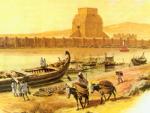

 Which year is a leap year and how to calculate it
Which year is a leap year and how to calculate it Prayer for lighting a lamp at home
Prayer for lighting a lamp at home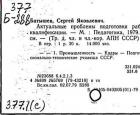 What was their strength and what was their weakness?
What was their strength and what was their weakness? Snow, frost, ice in the freezer?
Snow, frost, ice in the freezer?