Manual printer for self-adhesive labels. Label Printers
Label printers are needed not only by product manufacturers, but also by retail stores when printing barcodes. What to look for when choosing a printing device? What is the difference between a thermal transfer label printer and a thermal printer? How to choose scales with a label printer and is their purchase profitable? We will answer these questions in our article.
What you will learn about:
Why does a store need barcode printers?
In recent years, retail store managers have been interested in purchasing printers that can print labels or bar codes for products. This trend is associated with the trend towards trade automation.
Business automation helps to establish quick and high-quality inventory of goods, to clearly understand how many products are on the sales floor and how many are in warehouses. and you will be able to order missing goods on time, conduct sales analytics and make forecasts.
Successful trade automation is impossible without product labeling, which the seller or merchandiser reads with a scanner. Typically, bar codes on product labels act as markings. But some products do not initially have barcodes.
We are talking about home-produced goods (for example, baked buns in the culinary department), as well as products sold by weight. For them you need to print barcodes yourself.
To print stickers with barcodes or labels, you do not need ordinary, household devices for printing texts, but special printers for printing labels.
Label printer and barcode printer: specifics and differences from conventional printers
In small stores, price tags are printed using household laser printers. Directors of some retail outlets do not even know about the existence of special printers for labels.
But really, why buy another machine for printing barcodes if a standard laser printer that sits on an accountant’s (merchandising) desk can handle it?
Those same store managers who have at least once encountered the operation of a label printer do not recognize a different approach. Why go through the trouble of using a household printer to print price tags and barcodes, and then cut them manually, if there are specialized devices?
What is special about a label printer?
The first difference between a label printer is that it prints on special “reels”. Typically, rolls of thermal paper are used. For labels and barcodes, use self-adhesive thermal paper.
Rolled labels can be easily separated with one hand, no need to use scissors or a ruler.
Let us remind you that when printing price tags using a household printer, you have to cut the page into pieces. At the same time, the appearance suffers and labor costs increase. Especially if you need to print and cut not just a couple of labels, but more than 40 pieces.
3. Mobile thermal printers do not take up desk space. They can be used directly on the sales floor. In this case, a store employee can immediately stick labels on the goods. This means avoiding errors in product labeling.
The business accounting program Business.Ru will also help you avoid errors in product labeling. Keep records of goods by serial numbers, print price tags/labels for product modifications and use loyalty systems to attract and retain customers.
Let's calculate the price of one small label. When printed on a laser printer, it costs 15-20 kopecks per piece (the calculation includes both depreciation costs of the device and paper). Costs are higher when printing labels using a printer. This is 20-25 kopecks for black and white and about 30 kopecks for color printing (inexpensive models of label printers were taken into account).
It turns out that the savings are 1.5 times. On average, the average sized store prints 70 barcode labels per day. It turns out that the store can spend per day:
about 11 rubles for printing on a household printer;
about 17 rubles - when using a label printer.
Does the store need to save 5 rubles a day? Therefore, we advise you to make your work easier by purchasing a thermal printer.
Thermal printers and thermal transfer printers for printing labels: what to choose
If you've already realized that you need a label printer, you'll have to dive into the details to choose the right one.
First of all, you need to understand in which cases a thermal printer is suitable, and in which cases a thermal transfer label printer is suitable.
Thermal printers
The thermal printer is capable of printing barcodes only on labels that have a heat-sensitive layer. The label inside the printer is heated in certain areas and produces text or a barcode.
The advantage of thermal printers is their inexpensive price. The disadvantages of thermal label printers are the ability of the label to fade if it is exposed to bright rays of the sun. Also, the inscription may disappear if accidentally heated.
Thus, labels and barcodes printed on a thermal printer can only be used for products that have a short shelf life. For example, when packaging cookies, vegetables and fruits, for marking homemade baked goods. During long-term storage, the inscription on the label may disappear.
Thermal Transfer Label Printers
Thermal transfer printers are capable of printing labels that are highly resistant to wear and tear. They can apply images not only to paper and self-adhesive labels, but also to metal, fabric, plastic, etc. This is their main advantage.
Such printing devices have a special ink ribbon called ribbon. The color is transferred from it to the required material.
The disadvantage of thermal transfer printers is their price. These models are rarely used in retail. Basically, they are needed in the production of bar codes for things with a long shelf life.
What to look for when choosing a label printer
Label and barcode printers have several characteristics:
number of pieces per day and printing speed;
possibility of control via a program on a PC;
print durability;
Device class
There are two classes of price tag and label printers on sale:
desktop (when used in an office, medium-sized retail store);
industrial.
The latter are purchased for printing in small industries.
Desktop printers differ from industrial printers:
printing speed (not as fast as industrial);
label width (capable of printing relatively narrow labels);
An industrial printer has no such limitations. In addition, they can be connected to other devices that help automate label production. For example, a separator of self-adhesive labels from the backing.
Number of labels per day (head life and print speed)
Retail stores that print 300-500 labels per day can purchase inexpensive thermal printers with a print head life of 25-30 km. You can ignore the printing speed (even with cheap label printers it is acceptable).
In large retail chains and large warehouses where 1-2 thousand labels are produced per day, it is advisable to use a more expensive thermal printer with a head range of 50 km. Printing speed also becomes an important characteristic: with such a volume it should be at least 50 mm per second.
Label size
Standard barcodes are usually printed on 58mm self-adhesive strips. The material for such labels is inexpensive. Also, desktop printers themselves for producing 58 mm labels have a relatively low price.
Industrial printers can produce both narrow labels (58 mm) and wide ones - 104 mm and even more.
A printer’s ability to print long texts directly depends on the amount of RAM it has. An inexpensive printer can create a 10 cm long label. This is quite enough for retail trade.
How the printer is controlled
Almost every label printer has built-in software that you can use to give it printing commands. However, the most convenient way is to use the drivers and connect the device to the computer. It is also convenient to create labels directly on the computer screen.
Therefore, when choosing a label printer, you need to pay attention to whether it is compatible with Windows.
Label life
As we wrote earlier, thermal printers and thermal transfer printers print labels with different service life. Inscriptions created on thermal printers are short-lived.
If the labels will be used in retail, for sticking to food products, then you can choose thermal printers and thermal labels.
If a label or barcode will be affixed to items with a long shelf life, then it is better to choose a thermal transfer device.
Color
Inexpensive thermal label printers can only print in black. Color label printers are thermal transfer only. They are found on the market, but are much more expensive, tens of thousands of rubles higher than their monochrome counterparts.
So if you have an idea - to mark a product with images made in corporate colors, then it can be realized. The only question is the price of the printer.
Popular Label Printers for Retail Store: Comparison Chart
Let's look at popular inexpensive label printers that are beneficial to use in a retail store.
1. The Zebra ZD410 label printer is a compact device that costs about 16 thousand rubles.
This is a small model that you can work with both on the sales floor and in the warehouse - in a place remote from the computer. It is distinguished by a large memory capacity, which can be increased up to 250 MB by inserting a memory card.
The Zebra label printer can be used for labels with a limited service life - no more than 5 months.
2. Datamax-O’Neil E-class Mark III - both direct thermal and thermal transfer printer. Depending on the settings.
It is considered economical - the paint takes a long time to be consumed, and there is also support for universal IN/OUT ink ribbon winding. That is, there is no problem finding a suitable tape - any one will do.
The model features convenient loading of consumables; even an inexperienced user can handle it.
There was information in the media that such printers are used by O’Key and the 585 chain of jewelry stores.
The cost of the printer is about 22 thousand rubles.
3. ATOL BP 21 - a thermal printer that was included in our review due to its very low price - 9 thousand rubles per piece. Compact model, slightly larger than the Zebra ZD410.
The ATOL VR 21 label printer is conveniently connected to your computer. The device already has a PC driver in its memory, so no additional disks are required.
4. Argox D2-250 is also an inexpensive model, its cost in online stores starts from 12 thousand rubles.
The advantage of the printer is that it comes with the “BarTender Argox Special Edition” label creation program.
5. Idzor Pr-600 is one of the most inexpensive thermal transfer label printers, costing from 20 thousand rubles.
Can communicate with PC via USB, Wi-Fi and Bluetooth. Made from high-strength, drop-resistant plastic.
|
Name |
Print type |
Characteristics |
|
|
|
thermal printing |
Resolution 203 dpi. Printing speed - 152 mm per second. Printing width - 60 mm. There is a slot for an additional memory card. |
from 16 thousand rubles. |
|
Datamax-O'Neil E-class Mark III
|
thermal printing and thermal transfer |
Resolution 203 dpi. Printing speed - 101 mm per second. Printing width - 108 mm. Convenient to change consumables. |
from 22 thousand rubles. |
|
ATOL VR 21
|
thermal printing |
Resolution 203 dpi. Printing width - 54 mm. USB cable included. |
from 9 thousand rubles |
|
|
thermal printing |
Resolution 203 dpi. Printing speed - up to 178 mm per second. Printing width - 54 mm. Label design software included. |
from 12 thousand rubles |
|
|
thermal transfer |
Resolution 203 dpi. Printing speed - up to 127 mm per second. Printing width - 54 mm. |
from 20 thousand rubles. |
Scales with a label printer: should you choose them or regular ones?
A special case of a label printer is a printer built into a scale. Such devices are used in large supermarkets. They cost a lot (convenient for the buyer - from 60 thousand). But they seem to make life easier for employees and increase the size of the average check.
Advantages of scales with a label printer:
the cashier or other store employee does not waste time weighing, which reduces queues;
When searching for a particular product, the buyer also sees other store offers on the scale buttons. According to statistics, every 10th buyer has the idea that he needs to buy more.
Advantages of conventional checkout scales:
the possibility of customer fraud is eliminated (when the client puts, weighs and punches the label for five apples, and then adds another one to the bag);
Checkout scales are significantly cheaper - from 3 thousand rubles.
Self-service scales with a label printer are installed in a store that has more than three cash registers and a steady flow of customers. For convenient use, it is necessary to provide free space around such scales. After all, if store visitors crowd around such scales, creating queues and disturbing other visitors, then they will turn from a convenient device into an irritating factor.
Checkout scales, like self-service scales, can become a tool for inventory control in a store. They connect to the goods accounting program and are able to transfer data on the weight of goods directly to the cash register program. That is, printing labels in this case is not necessary.
The choice of one or another type of “smart” scale depends on the tasks that the store director sets for the equipment. If you need to reduce queues at the checkout counters, you need scales with a label printer. If the task is to help automate trade, then checkout scales that can be connected to the cash register can handle this.
5 Frequently Asked Questions When Choosing a Label Printer
1. Do I have to pay extra for printing permission?
There is an opinion that you need to choose a printer with a higher quality print resolution. For example, 300 dpi instead of 203 dpi, which are offered by cheap models.
If you need a label printer to print barcodes and price tags, then you shouldn’t overpay for higher quality printing. 203 dpi (or eight dots per millimeter) is a good resolution for barcodes. Such “printouts” are perfectly read by scanners.
If you need to put very small font on the label (5 point size or less), which the consumer can only see under a magnifying glass, then you need a higher resolution: 300 dpi or more.
For a retail store, a printer with a resolution of 203 dpi is enough. You shouldn't overpay for quality.
2. Do I have to pay extra for the strength of the plastic from which the printer is made?
Sometimes, among the advantages of a model for label production, they write about a high-strength plastic case or a heavy-duty metal one. These printers are more expensive than regular ones. Does it make sense to buy a more durable model?
Typically, printers made of durable plastic or metal have more than just visual differences. These are higher-class printers - they have a productivity of 2 thousand labels per day, and their service life is over 100 km of label tape.
In addition, parts for higher-end printers are more expensive.
If there is a need for an industrial printer, then you can overpay, but for a retail store, an “office” class device made of usually plastic is enough.
3. Is there a need for a label rewinder?
Manufacturers and sellers of label printers recommend purchasing a label rewinder as well. This is explained by the fact that otherwise the tape with ready-made labels will fall to the floor.
However, in practice it turns out that a rewinder is only needed when producing over a thousand labels per day. The label tape does not get tangled or wrinkled when it comes out of the printer. A roll of 500-700 labels can be wound by hand in five minutes.
4. Is it possible to change the printer head under warranty?
Friends bought an inexpensive printer, the warranty had not yet expired, but the print head had already broken. The service center refused to change the head for free. This is probably a bad company, shouldn't you buy it?
A white vertical stripe on the label indicates that the head has failed. Replacing the print head in a label printer is not a warranty case. After all, for a thermal printer, the head is a consumable.
In the printer characteristics there is a parameter “head resource”, which can be changed in kilometers. Usually the head “lives” a little longer than the specified resource, but still wears out.
The head is replaced with a new one at the service center. After this, the printer works with the same quality.
During intensive work, up to four print heads are replaced during the warranty period.
5. Should I choose a label printer that is more expensive but has more memory?
The printer has two memory-related characteristics. These are RAM and flash memory. More expensive printers have the ability to insert an SD card. For example, increase memory to 2 GB. Does a printer in a retail store need this kind of memory?
The memory of the label printer contains information about label formats, print settings, and fonts. The remaining data is usually stored on the computer. It is with the help of it that designs and templates are created.
A thermal label printer with a large memory is needed in unusual situations. For example, when you need to work with a printer right on the sales floor, without a computer. In this case, it is impossible to cope with the task without a large device memory. You will have to purchase a printer with increased memory and load files with commands, fonts and graphics elements there.
In other cases, memory size is not a key characteristic, and you can save on it.
Label printerdesigned for printing information (barcode, text information, various graphics) on labels in rolls, which are subsequently applied to goods, products or packaging for marking. One of the main applications of label printers is to generate internal barcodes for products that do not have manufacturer barcodes.
Barcode printers are divided into two types depending on the method of printing information on the medium. Thermal printers use labels with a heat-sensitive layer as material. The image on the label is formed by heating the label in specified print areas. Information printed in this way has a limited lifespan. The label fades after a few months and is particularly vulnerable to temperature changes and direct sunlight. The main area of use of thermal printers (DT printing method) is the retail trade of products with a short shelf life or with a quick sales time. This class of printers is also ideal for labeling and labeling of goods in logistics. The choice of printing method depends on the type of item, expected service life and purpose of the label. If the label is intended for internal accounting purposes and does not contain the information necessary for the buyer, then it can be made extremely compact and printed on a thermal label; the same is true for goods with a short sell-by date, for example, groceries, although in this case the label can be quite detailed. For goods with a long shelf life and if the label contains information for the buyer, the thermal transfer method is recommended, especially for goods exposed to bright light for a long time, for example, labels for household goods, perfumes, clothing or shoes. At the same time, we will refrain from making definitive recommendations, advising you to proceed from common sense and real conditions of use.
The choice of a printer for printing labels should be treated with special attention, because the device will have to print a lot of information in small print on small pieces of material. For this to happen without failures, the device must be highly accurate and have a high resolution for printing. Contact our managers for consultations!
To help you choose a thermal or thermal transfer application method, ask yourself the following questions:
Will products with sticker labels be stored on shelves for more than 1 year?
Will you need to print barcodes and text in high resolution when you need to fit as much information on a small label as possible?
Will your labels be exposed to heat or direct sunlight?
Should your labels be scratch-resistant?
Do you label containers containing chemicals (solvents, oils, gasoline)?
Will you need to print on any material other than paper?
Will you ever need to print labels in any color other than black?
If you answered yes to at least one of these questions, then it is better for you to choose a thermal transfer printing method.
Thermal Transfer Printers: Thermal transfer printers require an ink ribbon to print. A coloring pigment is transferred to the material (media) under the influence of heat, hence the name of the printing method - thermal transfer. Ribbon comes in a variety of colors, so you're not limited to just black. The resulting image is sharp and durable, making it ideal for high-resolution barcodes and labels that require long life. Another advantage of thermal transfer printers is the wide choice of materials you can print on (paper, film and even foil). Only the correct choice of consumables guarantees print quality. Therefore, when choosing consumables, we recommend that you contact the specialists of our company.
In our demo room on Tamanskaya Street you can test desktop, commercial and industrial thermal and thermal transfer barcode label printers. Barcode printers from manufacturers Zebra, Datamax, Primera,
Desktop label printers in Krasnodar
Entry-level label printers require light-duty operation in terms of the number of labels printed per day. If the numerical value of this parameter lies in the range from 1 to 4000 labels, then printing tasks can be accomplished with budget entry-level or office-class printers. In this category Both direct print printers and thermal transfer printers are presented. It is important to take into account here that printing a daily amount (up to 4000 labels) involves metered printing with technological breaks of 15-20 minutes. Otherwise, after 6 months you may get deformation of the plastic parts of the ribbon transport mechanism of your printer.In addition, entry-level barcode label printers can withstand changes in external ambient temperature from +5 to +40°C and relative humidity up to 90% (only without condensation). Usually,entry-level thermal barcode printers have a limitation on the external dimensions of the media roll used up to 127mm (self-adhesive labels, textile tape or cardboard labels). The ribbon roll should not exceed 110 meters in length, and the maximum printing width is up to 106mm.
Before purchasing a label printer, keep in mind:if the labels will be stored for up to six months (6 months), then it is possible to use a direct print (DT) label printer, but if, according to technological standards, the printed label must be stored for more than one and a half years, then it is recommended to use a thermal transfer printer for printing. You can quickly select a printer on our website by applying a filter in the menu at the top right - in the "printing method" item - Thermo/Thermal Transfer (TT), check the box.
Our company is a reliable supplier of desktop thermal and thermal transfer equipment for label printing, automatic product identification and other automated operations. The products presented on the site serve to optimally solve a wide range of problems, including in industry, address storage, archival document management, healthcare, retail, automotive and ticketing market sectors.
Label printer- this is equipment for printing and applying barcodes and any other information on self-adhesive stickers, textile tape, tags and other materials. The equipment has various settings and configurations, a time resource of continuous operation, and productivity, which makes it possible to select a printer model for any task and operating conditions.
The Elites online store presents to your attention a wide range of label printers, which you can buy at a low price with delivery to any region of the Russian Federation. Our catalogs include such well-known manufacturers as:
- Toshiba
- Honeywell (Intermec)
- Zebra (Motorola, Symbol) and others.
Types of Label Printer
Depending on the method of applying the image, label printers are divided into two types. Below we will look at the features of each type.
- The thermal printer prints by direct thermal application of information onto special paper with a heat-sensitive layer. The thermal head elements heat up to a certain temperature and form an image. Thermal receipt printer allows you to get a picture of one color. The equipment is used primarily for marking products with a short service life. Thermal printers are ideal for printing labels and price tags.
- Thermal transfer barcode printer prints on an ink ribbon (ribbon) as a result of pressure on the pressure shaft and thermal action on the head, while the dye is transferred to the surface of the label. Such products retain their original appearance for a long time, since they do not wash out and withstand moisture, sunlight and temperature changes well. A thermal transfer label printer is required to work on paper, film and textile materials.
How to choose a printer for printing?
Thermal transfer and thermal printers are divided into classes. They differ in printing speed, productivity, time resource of continuous operation and, accordingly, cost.
- The thermal transfer and thermal label printer is a representative of the entry-level class, mostly represented by desktop devices. They are characterized by low but stable productivity, low initial price and are suitable for small retail outlets and shops.
- Middle-class devices work much faster than their younger counterparts and can print 1-3 thousand labels per day. They are the best option for supermarkets and large warehouses. The prices for these devices are higher than the entry-level ones, but their quality is also better.
- Super class or industrial class equipment is characterized by the highest level of reliability and impact resistance, with extremely high label printing speed. They can withstand the high tempo of operation and round-the-clock work at the enterprise. The price of these devices is quite high, because they are designed for round-the-clock and uninterrupted operation in production.
- There are also mobile versions of thermal transfer and thermal label printers. These are small-sized printers that do not require a constant connection to a computer, they are easy to carry and transport, and are great for quick marking.
The printer for self-adhesive labels takes up little space, so it is located on a table, a separate cabinet or other convenient place. Its functions include the production of price tags, stick-on tags, visual control elements (tickets, hand bracelets).
Classification
Printing is carried out using different methods, using different parameters of the original rolls, choosing the color background for applying information, and additionally protecting the labels.
Process execution technology
1.Printing method
*. The method is based on burning the necessary information in the form of numbers, letters, signs, and stripes onto the surface of the tape. The heating temperature of the print head is +200°C. Labels and barcodes are convenient for keeping records of goods: by holding them up to a POS device for reading, a person receives the necessary information. The only consumables needed are the base tape. The advantage is the simplicity of the technology. However, one “minus” awaits you here: after a year, the information on the label will be missing due to sunburn and possible getting wet.
*required to extend the life of stickers: more modern printing technology increases it by 3 times. The peculiarity of the method is to transmit the image through an ink ribbon (ribbon) made on the basis of rubber or wax. When the heated thermal head comes into contact with the ribbon, the dye from the ribbon melts and prints the labels. If desired, the image is protected with film.
2. Print resolution
To ensure a high-quality label, with great contrast and clarity, it is important to consider the printing resolution. This is the largest number of points per unit area expressed in square inches.
203 dpi is a standard value that is sufficient for displaying simple data on stickers. The text is perceived well when the 6th font is selected.
300 dpi helps reproduce branding and more complex graphics. It matches with the 4th font.
400 dpi is selected when complex information needs to be applied to a sticker of limited size.
600 dpi has improved clarity of printed data.
3. Self-adhesive label printer: selection of materials
Labels, tags, tags are made on a paper base, cardboard, film, polypropylene.
Thermal tape is used for cash transactions; the receipt is produced using direct thermal printing.
Information on clothing labels is applied by thermal transfer, as the items are worn and washed. The basis is textile tape.
Thermal labels are a roll of blanks passed through the print head.
Tags often contain a lot of information about the manufacturer, which is why thermal transfer technology is most useful.
Selecting a barcode label printer
- The actual number of stickers produced per hour and per day. In addition to the average value, the maximum value is determined in case of emergency;
- linear parameters of products;
- type of print;
- base for labels;
- types of connection to a computer device, taking into account the available interface and ports. Typically this is USB and RS 232, Wi-Fi or Ethernet is allowed;
- the need to purchase additional components (winder, knife, separator). To use other series of fonts and graphic elements, it may be necessary to increase the flash memory or require a board with an additional interface;
- cost of one sticker (label);
- manufacturer.
Using a Label and Barcode Printer
- Construction wood products, fasteners, small and large products in the form of equipment.
- Inventory labels and notice stickers placed on metallurgical products.
- Production of price tags for jewelry assortment.
- Printing tickets for a film show, theater production, specialized exhibition.
- Medicines, medicines, medical hand tools.
- List of products in the industrial sector.
- Manufacturing of conventional cables, wiring and cable system patch panels.
- Warehouses and logistics: printing labels for storing goods and labels for receiving and sending products.
- Express delivery and freight transportation that requires labeling of transported objects.
- Light industry: production of stick-on tags, labels.
- Retail chains: food products, household equipment, tools.
Large memory capacity
Improving characteristics contributes to the creation of professional equipment. Flash components come to the aid of RAM. Special connectors make it possible to attach gigabytes of memory.
What's happening in reality? Catalogs of fonts, formats and graphics, created layouts of stickers and labels are located in the memory of the computer to which the printing device is connected. The driver used in the system transforms commands for printing and checking the layout into an understandable algorithm of actions. A font file takes up only a few hundred kilobytes, eliminating the need for additional memory.
If you are using a label printer without a computer, you must use a memory expansion. Flash memory begins to perform the functions of a hard drive, storing the entire amount of information for creating labels. The command in this case comes from a POS terminal or an external keyboard capable of controlling the printing mechanism.
The winder will keep the tape from falling down
Indeed, it is more convenient with a winder, since after printing it wraps the stickers back into a roll. It is installed outside. When up to 1000-2000 labels are printed per day, rolling them is easy. To facilitate or speed up the process when printing up to 5,000 copies, it is advisable to purchase this device.
Print head warranty required
In fact, the manufacturer only provides a warranty on the device itself. The print head is in contact with a rubber roller, which presses the moving ribbon against it. The head gradually wears out, and after completing its working life it requires replacement. The resource of one thermal printer is designed for sequential replacement of 3-6 heads.
The ideal option is to cut the labels off the roll immediately after printing.
The finished tape is wound into a roll. What happens if you install a device that immediately separates each sticker?
They produce guillotine knives or rotary type separators. Their blades do not become dull, as they are sharpened during operation. The cutter is suitable for cases where the label does not have an adhesive layer (cardboard, polymer or textile fabric). Separating self-adhesive labels, the mechanism captures part of the adhesive composition, as a result of which the following copies pushed from the inside begin to stick to it. As a result, the cutting process stops, because pieces of printed products are wound around the knife. If the defect is not noticed for some time, the cutter will completely lose its functionality. Therefore, instead of a cutter, it is better to install a separator for the top of the label from the backing.
You can buy a label printer from the First BIT company. The presented models are in demand by organizations that use an effective barcoding system to optimize inventory movement management.
Main features and advantages
The presented models allow you to create stickers for all products sold. The necessary information is encoded in the barcode. It is recognized by label scanners or data collection terminals.
- Every printer is universal. It can be used in production, warehouses, shops and offices.
- Use allows you to speed up inventory and other work, protect goods and equipment from theft.
- The presented devices are as functional as possible. They can be supplemented with a knife for separating labels and a display for displaying information about printing. Printers are also connected to a PC with 1C software products installed. This allows you to simplify information entry and protect against errors.
- The models we implement are also practical. They do not require complex maintenance. You can order consumables for them in accordance with the specified equipment characteristics.
How to make a choice
- Pay attention to device performance. You can buy a label printer that can produce 5-1000 labels per day.
- Evaluate your printing speed. Some models can create stickers at speeds of 100, 150, 203 mm per second. Devices with high printing speeds are relevant for businesses that want to create a large number of labels.
- Please note the model manufacturer. We suggest buying “Zebra” models. High-speed and compact devices are produced under a well-known brand. They are low in cost and equipped with design development programs. You can also buy Citizen models. They are distinguished by reliability and high performance. All devices are easy to use. They are complemented by programs for creating individual designs, combining graphics and text. We also offer to buy Datamax label printers. It allows you to print textile, cardboard labels, tickets.
Buy a label printer from First BIT
In our assortment you can find models with different functionality. All of them attract attention not only with their high quality, but also with their affordability.
Remember that by placing an order, you are investing in improving business efficiency and the quality of its management. All barcode printers are not only highly functional, but also wear-resistant and practical. They will not require investment from you, but will help reduce expenses and increase profits.
Not sure which label printer to buy? Contact the specialists at First BIT. They will tell you about the advantages of each and help you buy the model that will meet all your needs.
You will also receive the necessary information about the presented equipment thanks to a convenient catalog. It contains all the technical characteristics of the models and their features.












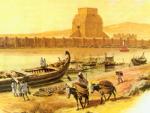
 Why Bukhsoft Online is better than a regular accounting program!
Why Bukhsoft Online is better than a regular accounting program! Which year is a leap year and how to calculate it
Which year is a leap year and how to calculate it Prayer for lighting a lamp at home
Prayer for lighting a lamp at home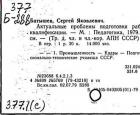 What was their strength and what was their weakness?
What was their strength and what was their weakness?